Update WhatsApp Phone Archiver on iOS
When you receive a notification on your mobile device to update WhatsApp Phone Archiver on your iOS device:
1. From your iPhone’s browser, navigate to the App Center link.
2. Tap Install.
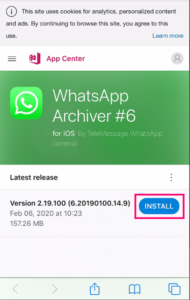
3. In the confirmation popup window, tap Install again.
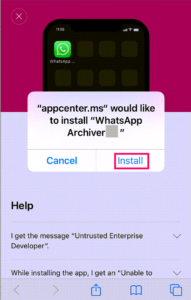
The WhatsApp Phone Archiver application installs on your phone. You can monitor progress on iPhone’s home screen.

4. After the installation is complete, tap the WhatsApp Phone Archiver icon to launch the updated version of the application.
