Media Sharing
You can share the following media files as attachments on the Enterprise
Number Archiver app:
- Images
- Videos
- Quick text
- Documents
- Contact information
- Signature
- Location
Note
When sharing media through the Enterprise Number Archiver app, if the
recipient also has the app, the media is sent as an IP message. However, if
the recipient does not have the app, a link to the web page where the
media is hosted is sent as an SMS.
- Media Sharing on iOS
- Media Sharing on Android
Media Sharing on iOS
- Start a new chat or open an existing conversation.
- Tap the attachments menu.

3. Choose the type of attachment to share.
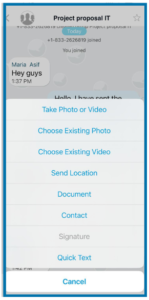
4. Select the attachment for your mobile device and tap Send.
Media Sharing on Android
- Start a new chat or open an existing conversation.
- Tap the attachments menu.

3. Choose the type of attachment to share.
4. Select the attachment for your mobile device and tap Send.