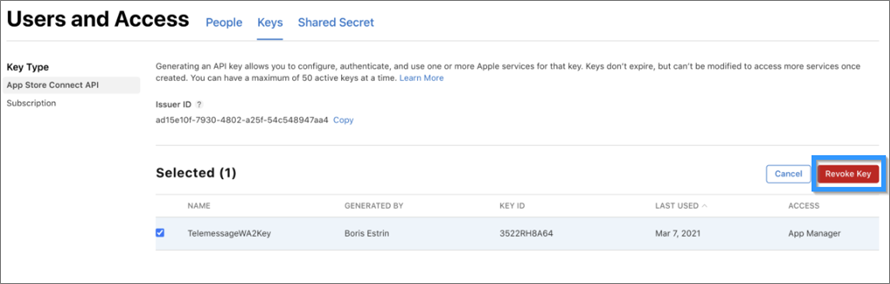Maintaining the Apple Developer Program
Applicable to Administrators
This topic lists the common admin actions that could affect app distribution and installation, and how to recover from these issues.
- Revoke certificate distribution
- Identifiers are removed
- Devices are removed
- Profiles are removed
- APNs keys are revoked
- App Store Connect API keys are revoked
Action
Trigger
Impact
Recovery
Revoke certificate distribution
Clicking Revoke on the certificate.
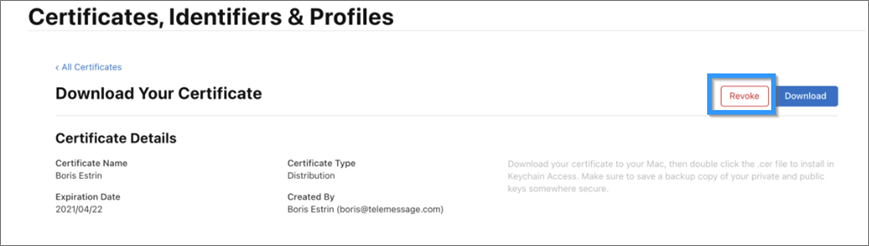
The account administrator will receive an email from Apple that the certificate was revoked.
Users will not be able to install the app, and currently installed apps will fail to launch in a few days.

Contact TeleMessage support.
Identifiers are removed
Clicking Remove on an Identifier.
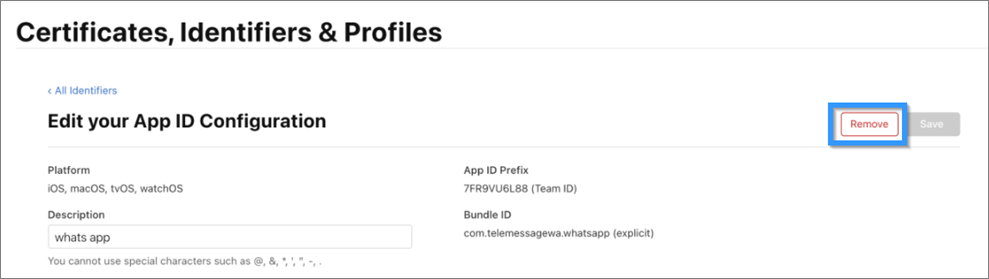
TeleMessage will not be able to add any more UDIDs to the existing app or build future versions.
Contact TeleMessage support.
Devices are removed
Clicking Disable on a device
The iPhone, with the associated UDID, will not be able to upgrade or reinstall the app.
Contact TeleMessage support.
Profiles are removed
Clicking Remove on a Profile.
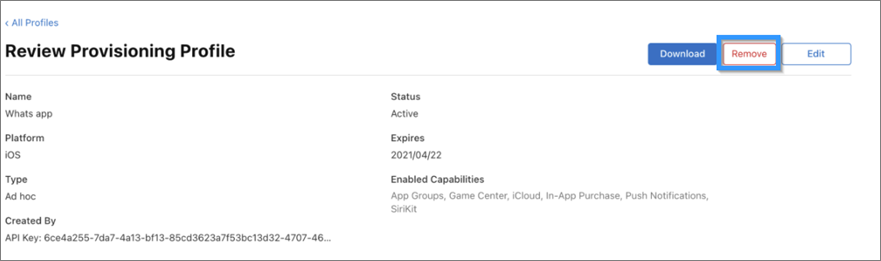
TeleMessage will not be able to add any more UDIDs to the existing app or build future versions.
Contact TeleMessage support.
APNs keys are revoked
Clicking Revoke on a APN key.
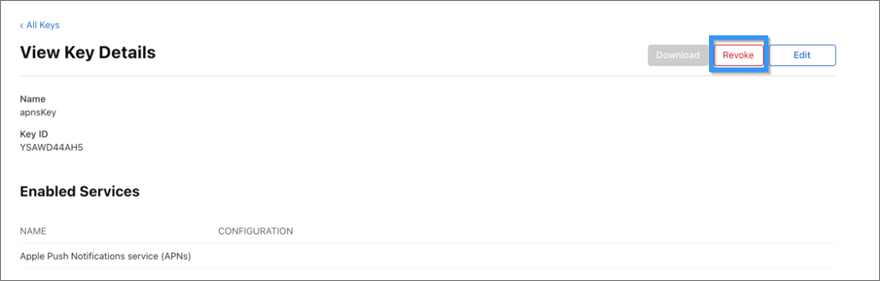
Installations, upgrades, and app Wake Up will stop working.
Contact TeleMessage support.
App Store Connect API keys are revoked
Selecting the App Store Connect key and clicking Revoke.
TeleMessage will not be able to add any more UDIDs to the existing app or build future versions.
Redo the steps to
Retrieve the
application key.