Applicable to Administrators
After you set up the Apple Developer Enterprise Program:
- The provision is valid for a year.
- The certificate is valid for three years.
You must renew your provision every year before the expiration date, else the app will stop working.
Important: Provision is always valid for a year, but not longer than the certificate expiration date.
For example, if you renew your provision two months before the certificate expires, then the provision is valid only for two months.
To renew your provision:
Note: The procedure listed here is subject to change based on updates from Apple. Smarsh recommends that you refer Apple documentation for the latest updates.
- Open your Apple Developer Enterprise Program and go to the Profiles
- Select the WhatsApp Profile (the top one on the list)
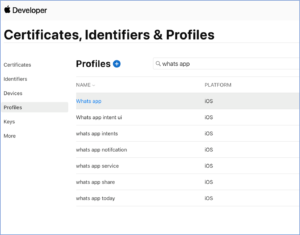
- Click Edit.

- Click Save.

- Click Download.

6. Send the new profile file (File Name: Mobile Provision) to TeleMessage support or account manager. TeleMessage will create the new installation file and update you once it’s done.