Managing Unknown Groups and Messages
If you are using an enterprise number for Capture Mobile WhatsApp Phone, you might see messages from unknown numbers or groups. These scenarios can occur when the enterprise number was previously assigned to another user.
If you see messages from unknown groups:
- Navigate to Group info.
- Tap Exit Group.
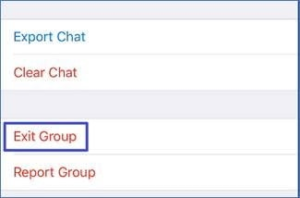
3. Tap Exit Group to confirm.

4. Tap Delete Group to remove the group from the chats screen.

5. Tap Delete Group to confirm.
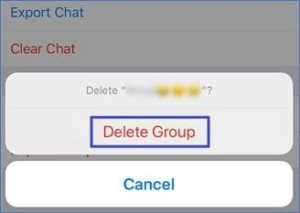
If you are seeing messages from unknown numbers:
1. Delete the chat.
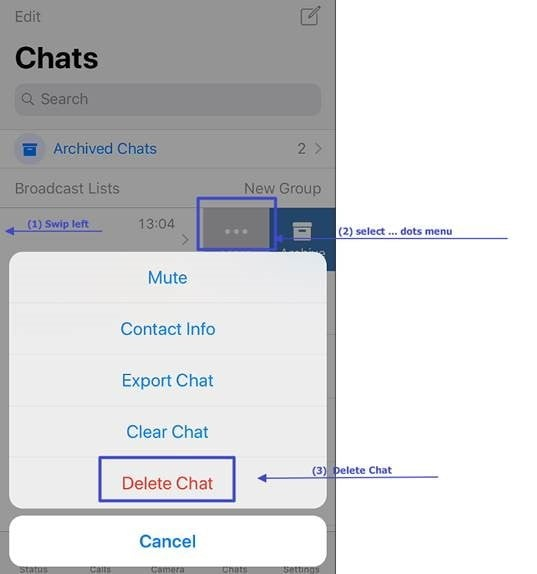
2. Click Delete Chat to confirm.
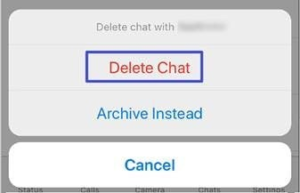
3. Block the contact to stop receiving messages.
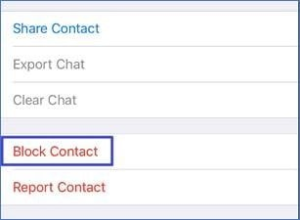
Sometimes, messages from unknown numbers can take time to load and the message “Waiting for this message.
This may take a while. Learn more.” is displayed. If you do not recognize the sender, delete the message.
Note
If you receive messages from more than two unknown numbers in a month, consider changing your enterprise number. Contact your Telemessage representative to change your enterprise number.