Automatic Wake Up on iOS
Applicable to End Users
Capture Mobile WhatsApp Phone can run in the background at all times to receive messages and calls in real time.
For the app to run in the background, you must not remove the app from memory.
You can activate the Wake-Up feature on the app to allow TeleMessage to automatically wake-up (launch) the app every
seven minutes to receive calls and messages, when the app is removed from memory.
Feature Overview
When the app is closed and removed from memory, the wake-up feature can automatically launch the app every seven minutes to deliver messages and calls. You must manually activate the feature. Once activated, the app will receive a phone call every seven minutes, from Blocked TeleMessage WhatsApp Archiver Number, to launch the app.
To avoid unwanted prompts from the phone call, you must block the caller on the iOS contacts application.
Important
Block the caller in the iOS contacts application to avoid prompts. Do not add them to the WhatsApp blocked contacts.
Activating Automatic Wake-Up
To activate automatic wake-up:
- Navigate to Settings > Help.
- Toggle the Wake up when app is closed option to ON.
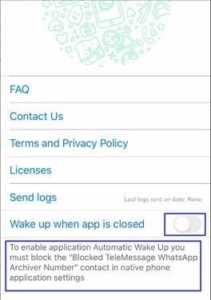
3. Tap OK.
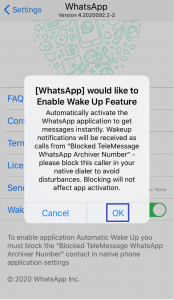
4. You will receive a short call with a single ring to your phone from Blocked TeleMessage WhatsApp Archiver Number.
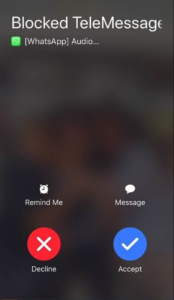
Note
If you have not granted the local contacts permission to the app, the contact will not be created. The
incoming call will be displayed as the incoming from the number +1 (978) 206-1926.
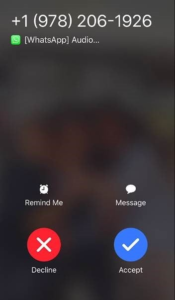
5. Block this number from your native phone application:
a. Open the contact details on you native phone application.
b. Tap Block this Caller.

c. Tap Block Contact to block the contact.

Automatic wake-up is successfully enabled. You will receive a call every to your WhatsApp registered number every seven minutes. Capture Mobile WhatsApp Phone is launched and calls and messages are delivered without any interference in the foreground.
The default configuration for automatic wake-up is 100%. This indicates that when you manually close the app or remove it from memory, the app is launched every seven minutes by the call from Blocked TeleMessage WhatsApp Archiver Number. If you encounter battery consumption due to automatic wake-up settings, see Setting Battery Saver in iOS. If the issue persists, contact TeleMessage support.