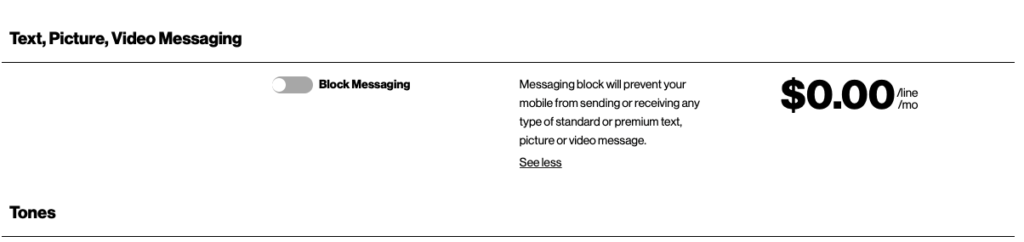To remove any messaging block on Verizon Business portal, do the following steps:
- Navigate to the Manage Account menu option and select Manage Wireless Numbers from the sub-menu.
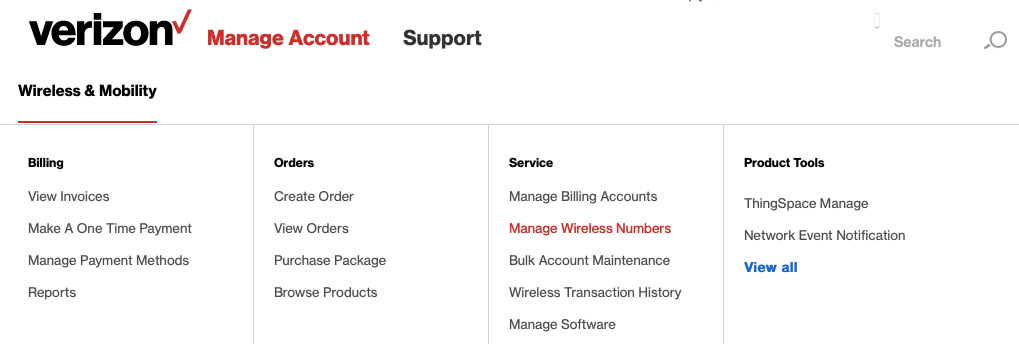
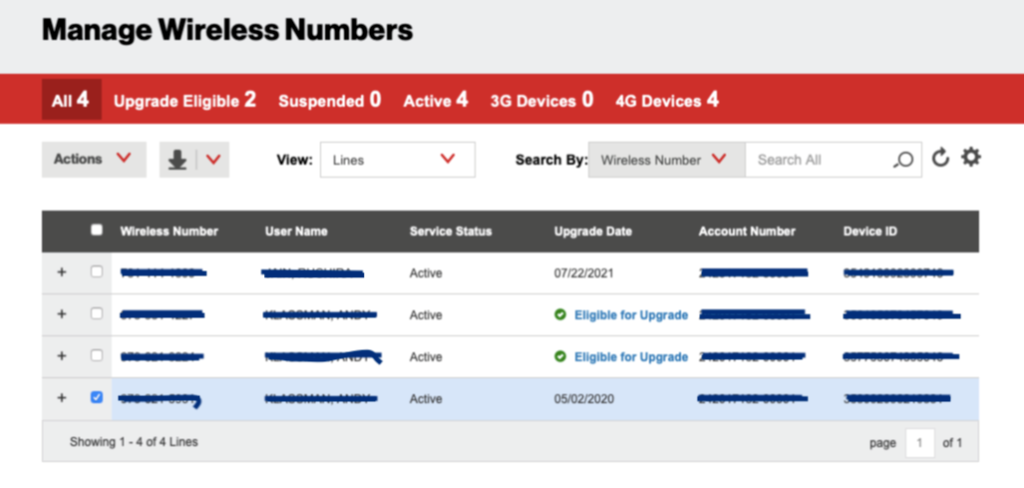
- Choose the number and then click on Actions. Then, select Add or Remove Features.
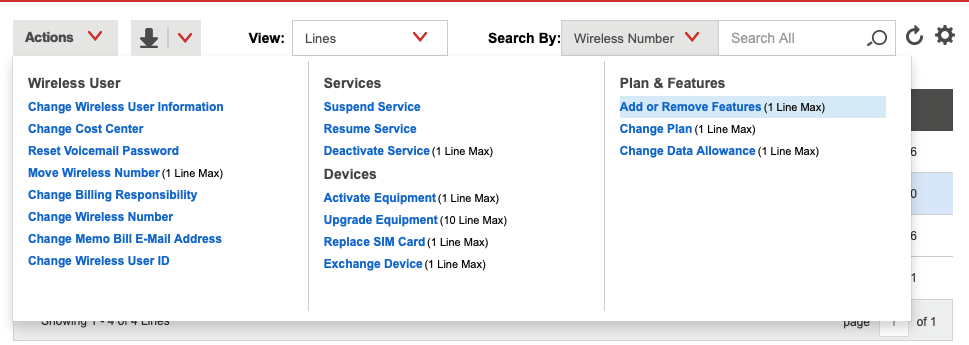
- Unselect the Block Messaging option if it is already selected, then click Continue at the top of the page.