You can onboard one or more Verizon Wireless Accounts for Verizon Archiving. When you onboard a Verizon Wireless Account, all numbers existing in the account are automatically provisioned for message capture. To onboard a Verizon wireless account, follow the below steps:
- Provide the following information to your Smarsh representative to initiate onboarding for Verizon users:
- First Name and Last name
- Verizon Mobile Phone
- Email Address
- Verizon Wireless (Archive) Account
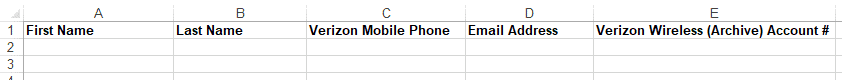
- Provide the following information about your organization to your Smarsh representation to initiate onboarding. Refer the attached example.
- Admin First Name– The personal name of the individual responsible for the mobile subscription in the company.
- Admin Last Name– The family name of the individual responsible for the mobile subscription in the company.
- Admin Primary Email Address– The email address of the individual responsible for the mobile subscription in the company.
- Admin Primary Phone Number– The cell phone number of the individual responsible for the mobile subscription in the company.
- Verizon ECPDID– The ECPD Profile ID, a company identifier used by Verizon Wireless, (alphanumeric, up to 10 characters)
- Enterprise Name– The Customer purchasing the archiving service
- Enterprise Contact Number– The customer’s primary phone number
- Enterprise Contact Email– The customer’s primary email address
- Verizon Wireless Archive Account number– Unique identifier for Verizon Wireless account (format:9999999999-99999, up to 16 characters)
- Archiving Company – Customer’s archiving platform recipient, for example: Global Relay, Jatheon, Bloomberg, Zix, Intradyn, etc.
- Archiving Destination – Specify necessary additional archiving platform information.
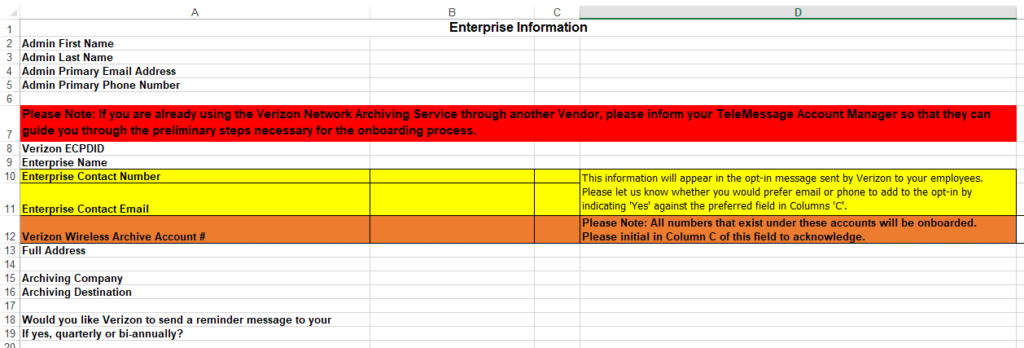
Note: Block iMessage and disable Samsung enhanced messaging for all subscribed employees to ensure messages are routed through the mobile carrier.
- Smarsh submits a request to Verizon Archiving Platform to onboard Customer’s ECPD profile and accounts associated with the profile to establish the message archive service on the Customer’s behalf.
- All existing MDNs (Mobile Directory Number) in the designated wireless archive account(s) are automatically provisioned for message capture.You can add more MDNs by following the standard Verizon Wireless Transfer of Service process. This involves moving the MDN from an existing non-archive account to a designated Archive Account, which is set up for message capture.
Note: If you want to archive only certain phone lines, let your account manager know before your account is onboarded.
- It may take up to 24 hours for the Verizon to finish adding the customer’s information. Once completed, Verizon automatically sends a text message asking for an Opt-in, to the MDNs notifying users that their number has been added.
- The user need to reply with YESto confirm. Once confirmed, the user will receive a message confirming that the Verizon device is provisioned.
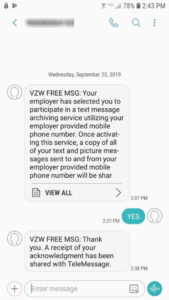
Note: By signing up for the service you agree to the Verizon Message Archiving service limitation and Terms and Conditions.