Before suspending a number with Verizon, make sure to remove it from the archive account in the Verizon Enterprise Portal.
To move a wireless number from the Message Archive account to another account on Verizon’s My Business Enterprise Portal:
- Log in to My Business Enterprise Portalas an admin.
- Click on Actions.
- Select Move Wireless Number.
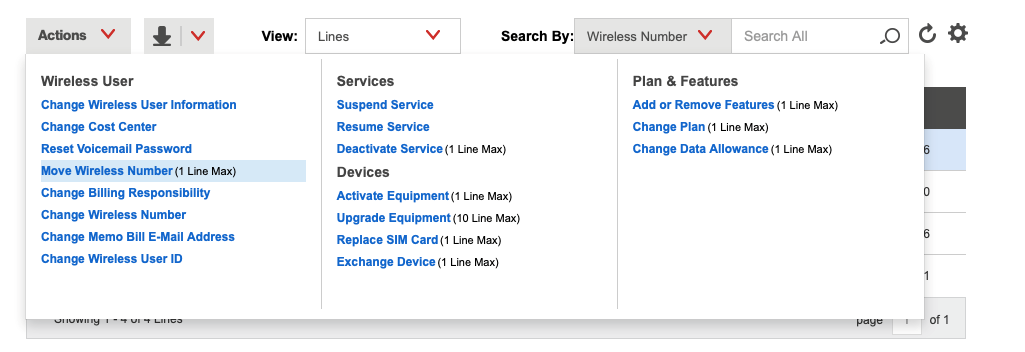
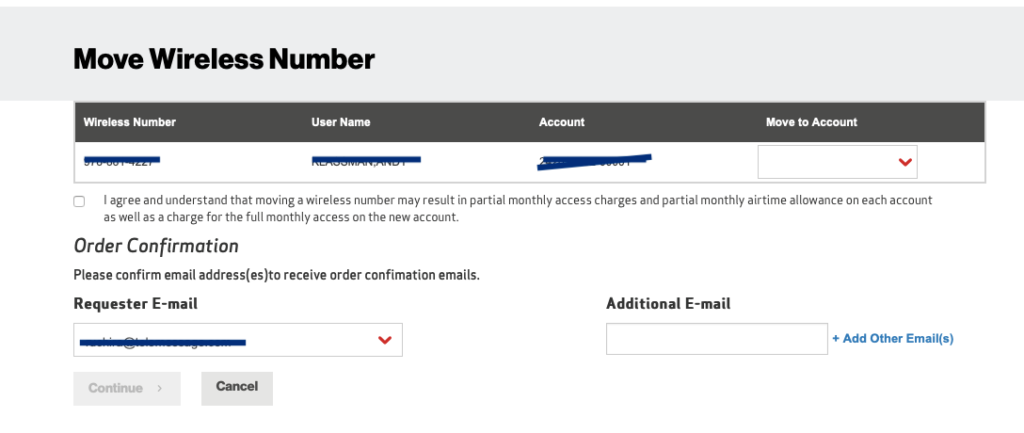
- Complete the transfer from the designated message archive account, to another account that was not designated for archiving.
- Expand phone details by clicking the + sign next to the number and select the Suspend option under the Status
