WhatsApp supports receiving and initiating voice and video calls with several participants, through group calls and/or adding additional participants in 1:1 call which will automatically convert into a conference call. The WhatsApp Phone Archiver archives such calls with the full list of participants in the archive body “TO (recipients list)”.
To establish a group call on Android:
Click the video or voice icon from within the group:
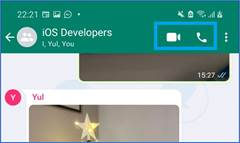
and then confirm by clicking Call group
To establish a conference call on Android:
While engaged in a 1:1 call, click the add participant icon:

and the subsequent + Add to call
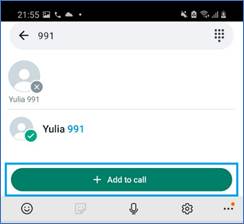
resulting in a conference call:
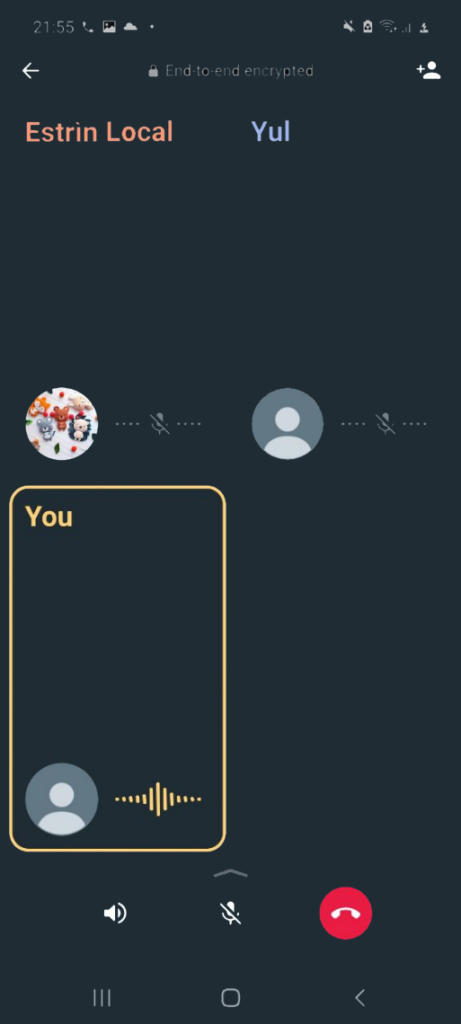
The archive body “TO (recipients list)” contains the full list of call receivers.
WhatsApp voice call archives:
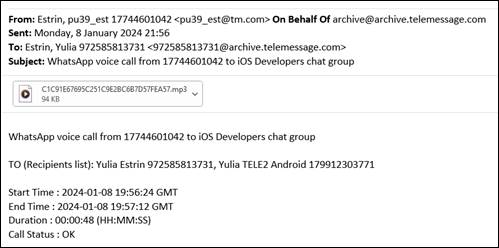
WhatsApp video call archives:
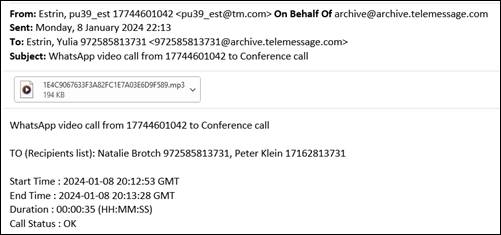
Limitations:
- If the archiving user leaves and re-joins the same call, the second part of the call (after re-joining) won’t be recorded and noted in the call logs.
- If one of the non-archiving participants leaves and re-joins the call – it won’t be shown in the archive.
- If some of the group/conference participants ignore group/conference call they still appear in recipients list.
[In upcoming versions we will implement the full list of recipients in the TO.]