The TeleMessage WhatsApp Phone Archiver archives the new WhatsApp channels feature, as new events.The actual messages exchanged in the channel are not recorded. But you can track if your employees are joining, leaving or creating and deleting channels.
How to join and find channels in WhatsApp
Turning On/Off Channels you follow
How to follow a channel: Updates screen >> Channels >> Find Channels.
Tap to follow a channel.
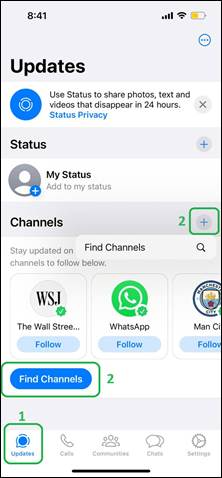
To unfollow a channel open it, tap and then Unfollow.
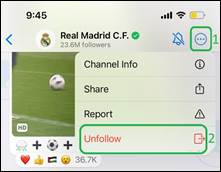
WhatsApp Channel events representation in the company archive:
Follow channel
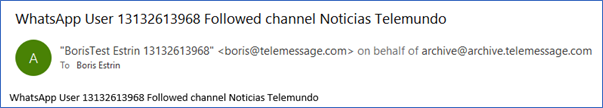
Unfollow channel
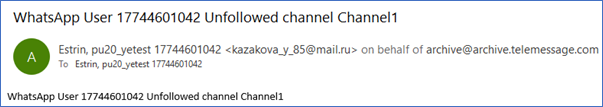
Create channel

Delete channel
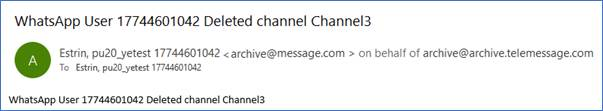
Limitation:
We have a temporary limitation, because of the event ID we may archive each type of event for the specific user for the specific action only once per hour. For example, if User A followed Channel X, unfollow Channel X and follow it again in the same hour, we cannot catch the last “follow event” archive. This will be changed in the upcoming baselines.