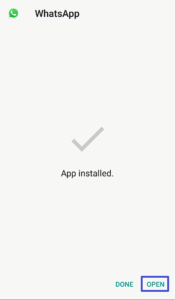Update WhatsApp Phone Archiver on Android
When you receive a notification on your mobile device to update WhatsApp Phone Archiver on your Android device:
- Ensure that your phone settings allow installation from unknown sources.
- Navigate to the WhatsApp Phone Archiver – Android page from your mobile browser.
- Tap DOWNLOAD.
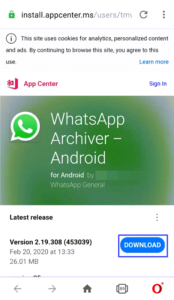
4. If prompted, tap Download to confirm the download.

5. Open the notification manager and tap the downloaded app.
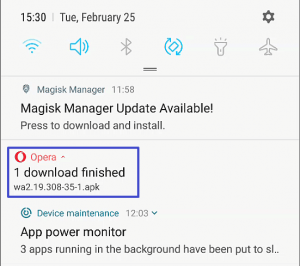
6. Tap the downloaded .apk file.
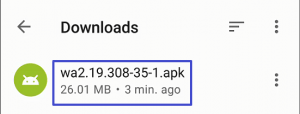
7. Tap INSTALL.
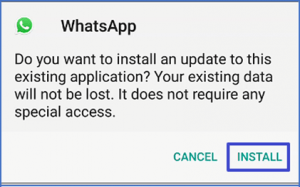
The application installs.

8. Tap OPEN to open the updated version of the app.