Managing Sent Items
The messages you send are placed in the Sent Items folder according to the time they were sent. To search for a specific message, you can search by:
- Changing the time range
- Device value
- Message subject
- Message type
- Attachment indicator
- Recipient
- Subject or message content prefix
- Message received time
In the Sent Items folder, the following message information is displayed:
- Message type
- Attachment indicator
- Message status
- Recipient
- Subject or message content prefix
- Replies (if any)
- Message sent time

Click the Message Status column to view the status of a sent message. A sent message can have one of the following statuses:
- Messages sent – Single tick mark
- Message delivered – Double tick mark
- User has read the message – Colored tick mark
The Message Status page has two tabs:
- Recipient: Indicates the recipient information.
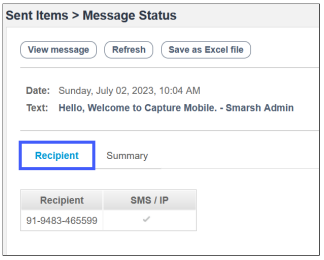
- Summary: Indicates message summary grouped by status.
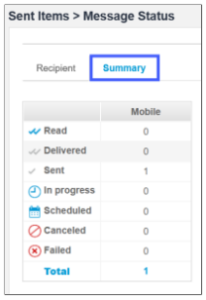
On the Message Status page:
- Click View Message to view the message details.
- Click Refresh to view the most recently updated message status.
- Click Save as Excel File to save the status of recipients.