Setting the Call Records Folder
The Android Archiver app tries to automatically locate the call records folder. In case the app does not locate the call records folder, the recording folder is set to Not selected. In this scenario, the user must manually set the call records folder.
Note
Most Android devices have the same settings. However, some options may vary based on the phone an employee is using.
To set the call records folder:
- Open the Android Archiver application.
- Tap Settings.
- Tap Call Recording.
- Tap SELECT FOLDER.
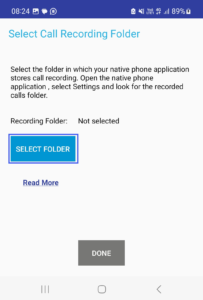
5. Choose a folder to save the call recordings that are to be picked up by the application.
6. Tap USE THIS FOLDER.
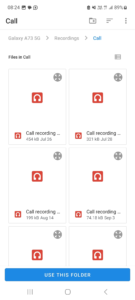
You are prompted to allow the application to access the current and future content stored in the selected folder.

7. Tap DONE.
You can also change the call records folder.