Setting Up the Application
An administrator opens accounts on Android Archiver for employees whose SMS, MMS, and voice calls on Android devices must be captured. The employees will receive an email stating that their account on Android Archiver is set up and ready to use.
After receiving the account set up confirmation email:
- Download and install the Android Archiver application from Google Play Store.
Note
Your administrator may choose to deploy the application on your mobile device through MDM while creating your account. In this scenario, you can directly open the application and begin setting it up. - Open the application on your Android device.
- Enter your mobile number with the country code.

You are signed in to the application. At the same time, you will receive an SMS with a code to activate your account.
4. Enter the activation code and click Activate.
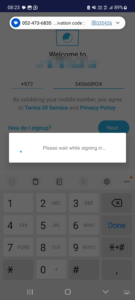
If you do not receive an SMS, you can click Call Me to receive the activation code through a phone call.
5. Allow the following permissions for the application:
a. Make and manage phone calls
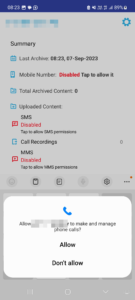
b. Send and view SMS messages.
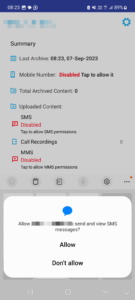
c. Access phone logs.
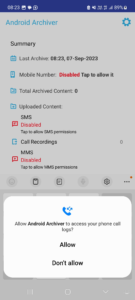
d. Access media on mobile device
A pop-up with the heading Capturing calls and messages in Sleep Mode Settings is displayed. Your device’s battery optimization setting for this application must be turned off. If battery optimization is turned on, calls and messages are not captured in sleep mode.
6. Select the folder in which your phone must save the call recordings.
7. Allow the application to read you address book data. This permission is required to display your contact names in your organization’s archive.
8. Disable the Remove Permissions setting. Since the Android Archiver application runs in the background, your mobile device may revoke permissions of the app unless you turn off the automatic permission removal settings.
- Go to Settings.
- Tap Permissions.
- Turn off the Pause app activity if unused setting.
9.You can choose to capture SMS, MMS, and voice calls from both the SIM cards in your mobile device. For more information, see Configuring Dual SIM Support.
The Android Archiver app is completely set up, and a Summary screen is displayed.
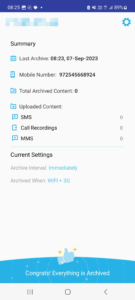
The Summary screen also displays any missing permissions (if any) with links to enable them.