Managing Contacts and Groups
As an administrator, you can manage contacts and groups. You have access to two contact lists – Global Contacts and My Contacts. All contacts in the Global Contacts list is visible to all users in the organization, and users will be able to message them. My Contacts list your private contacts list. This list is available only to you.
- Contact name
You can search for a contact in either of the lists using the name, phone number, email address, or any other information that is available for a contact.
To view the contact lists:
1. Log in to the admin portal as an administrator.
2. Click one of the following:
- My Contacts to view the contacts list private to you.
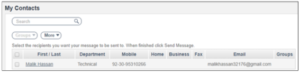
- Global Contacts to view the all contacts in the organization.

To view contact information, in the contact list page, click the name of the contact. The contact information page is displayed.
Noted
The contact information page is different for contacts in My Contacts list and the Global Contacts list.
To toggle between contacts and groups:
- On the My Contacts or Global Contacts page, click Groups to view groups.
- On the Groups page, click Contacts to view the contact list.