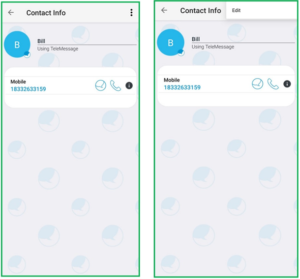Viewing Contact Information
Tap on a contact to open the Contact Info screen, which displays the contact
details.
- Contact Information in iOS
- Contact Information in Android
Contact Information in iOS
Tap a contact to view the contact details. On the Contact Info screen, you can:
- Edit the contact
- Send a message
- Make a call
- Send an email
- Invite the contact to download the application

Contact Information in Android
Tap a contact to view the contact details. On the Contact Info screen, tap the
menu icon and then tap Edit to edit a contact.
You can also:
- Make a call
- Send a message
- Lock or unlock chat with the contact
- Mute chat with the contact
- Select custom ringtone for the chat messages notification
- Block the contact
Tap Apply Settings to apply all the settings automatically to the contact.
Alternatively, tap Reset Default Settings to rest all default settings for the
contact.