Adding a Contact
You can add new contacts to the Enterprise Number Archiver app.
- Adding a Contact in Android
Adding a Contact in Android
To add a new contact in an Android device:
- On the CHATS/CALLS main screen, tap the menu icon> Contacts.
- On the Contacts screen, tap the menu icon
- Tap Add Contact.
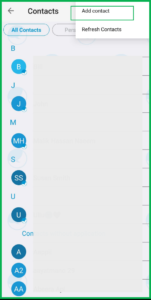
4. Enter the contact information and tap Save.