Selecting Multiple Bubbles
In a chat conversation thread, you can select and manage multiple bubbles.
- Managing Multiple Bubbles in iOS
- Managing Multiple Bubbles in Android
Managing Multiple Bubbles in iOS
- Open a chat conversation. The messages are displayed in the thread view.
- Scroll to the top of the chat to reveal the chat options.
- Tap the Edit button. Multiple selection controls appear next to the conversation bubbles.
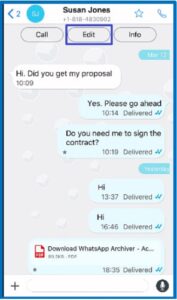
4- Select the bubbles that you want to manage.
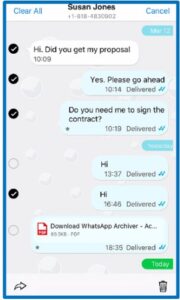
5- Tap the delete iconto delete the selected bubbles. You can also forward the selected bubbles.
Managing Multiple Bubbles in Android
- Open a chat conversation. The messages are displayed in the thread view.
- Long-press a message bubble to initiate the selection mode.

3- (Optional) When the selection mode is initiated, tap other message
bubbles to add them to the selection. The selected bubbles are highlighted.

4- Tap the delete icon to delete the selected bubbles.
For more information about the various actions that you can perform on a message, see Chat Bubble Actions.