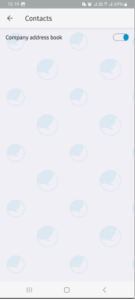Android Settings
The calls and contacts settings described here are applicable only to Android
devices.
Call Settings
Contacts Settings
Call Settings
You can configure the Enterprise Number Archiver app to receive a notification
whenever they call quality drops below a certain level. The call quality could
drop due to poor connection or background noise. To receive this notification:
- In the CHATS/CALLS screen, tap the menu icon.
- Tap Settings > Calls.
- Enable the Show notification in case of low quality call option to
receive the notification.
When the option is disabled, you will not receive a notification when the call
quality drops
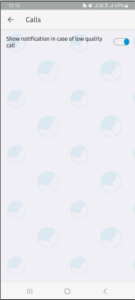
Contacts Settings
You can configure the Enterprise Number Archiver call to view your company contacts in the app. To view the company contacts:
- In the CHATS/CALLS screen, tap the menu icon.
- Tap Settings > Contacts.
- Enable the Company address book option to view your company contacts in the app.