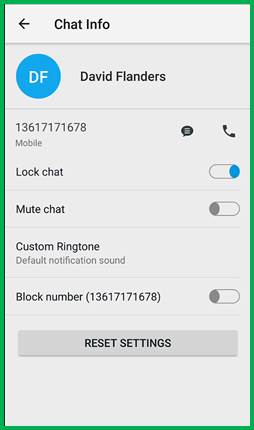Chat Info Screen
You can tap the contact name in a conversation thread to access the Chat Info
screen.
- Chat Info in iOS
- Chat Info on Android
Chat Info in iOS
In iOS devices, tap the contact name in a conversation to access the contact
information. In this screen, you can:
- Block incoming messages from that contact
- Start a chat with that contact
- Make a call to that contact
- Edit the contact
- Create a new contact for that person

Chat Info on Android
In Android devices, tap the contact name in a conversation to access Chat
Info. In this screen, you can:
- Start a chat or make a call
- Lock chat: Prevents the thread from being deleted. Selected messages
can be deleted. - Mute chat: Mute chat notifications.
- Custom Ringtone: Select the ringtone for the thread. Vibrations are
controlled by Android settings. - Block number: Chats and calls from the contact are blocked.
- RESET SETTINGS: Return to factory default settings.