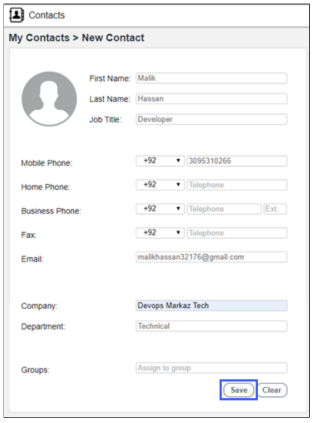Creating a New Contact
To create a new contact:
Note
Contacts created under My Contacts are
private to you, and those created under Global
Contacts are visible to all users in the
organization.
To assign a contact to a group, you must first
have the group(s) created. See Creating a New
Group.