Quick Text
You can add preconfigured text message templates, called quick text, in the Enterprise Number Archiver app. The quick texts can also be edited and deleted.
- Quick Text in iOS
- Quick Text in Android
Quick Text in iOS
To access quick texts in iOS, tap Settings > Chats > Quick Text. The existing quick texts are displayed.
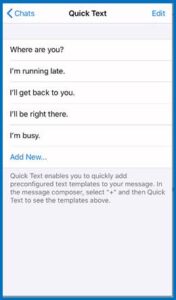
Quick Text Actions:
- To send a quick text:
- In the message composer, tap the attachments menu > Quick Text
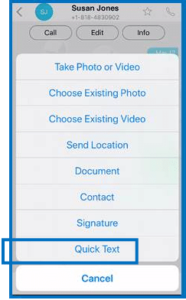
2- Select a quick text from the existing messages and tap Send.

- To add a new quick text:
- Access the existing quick texts.
- Tap Add New.
- Type the quick text in the message composer and tap Save.
- To edit an existing quick text:
- Access the existing quick texts.
- Tap Edit and modify the text.
- Tap Save.
Quick Text in Android
To access quick text on Android devices:
- In the CHATS/CALLS screen, tap the menu icon > Settings.
- Tap Chats > Quick Text.

The list of existing quick texts is displayed.

Quick Text Actions:
- To send a quick text:
- In the message composer, tap the attachments icon > Quick Text

2- Select a quick text from the existing messages and tap Send.
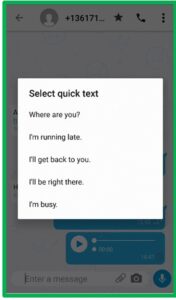
- To edit an existing quick text:
- Access the existing quick texts.
- Tap the Add icon
- Type the quick text in the message composer and tap OK.
- To edit an existing quick text:
- Access the existing quick texts.
- Tap the quick text you want to edit.
- Modify the text and tap OK.