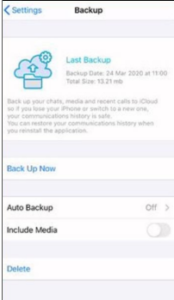Backup Settings
You can back up your chat conversations, calls, and settings to your iCloud or
Google Drive account on you iOS or Android device respectively. The backed
up data can be used when you reinstall the Enterprise Number Archiver app.
- Back Up Data in iOS
- Back Up Data in Android
Back-Up Data in iOS
- Tap Settings on the home screen.
- Tap Backup
3. You can configure the following:
- Last Backup: Indicates the date, time, and size of the last backup.
- Backup Now: Initiates an ad-hoc backup.
- Auto Backup: Automatically back up data at the set interval. The available intervals are daily, weekly, and monthly.
You can turn off backup in this screen. - Include Media: Select whether non-text items such as pictures, videos, documents, and so on must be included in the backup. Backing up attachments are limited to Wi-Fi and monthly data settings.
- Delete: Delete the backup from iCloud.
Back Up Data in Android
- In the CHATS/CALLS screen, tap the menu icon .
- Tap Settings > Chat Backup.
- You can configure the following:
- Last Backup: Indicates the date, time, and size of the last backup.
- BACK UP: Initiates an ad-hoc backup.
- Google Drive Settings:
- Back up to Google Drive: Automatically back up data at the set interval. The available intervals are daily, weekly, monthly.
You can turn off backup in this screen.
Google Account: Select the Google account to use for backup.
Back up over: Select whether data must be backed up over Wi-Fi or cellular data.
Delete your backup file: Delete the backup from Google Drive.