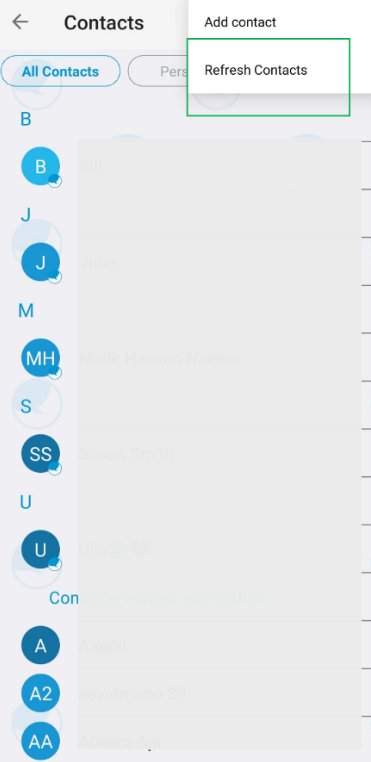Refresing Contact List
Refreshing the contact list retrieves the latest contact information from the
phone’s address book and displays any changes or additions in the Enterprise
Number Capture application.
- Refreshing Contact List in Android
Refreshing Contact List in Android
To refresh a contact list in Android:
- On the CHATS/CALLS main screen, tap the menu icon > Contacts.
- On the Contacts screen, tap the menu icon.
- Tap Refresh Contacts.