Sending Personalized Messages to Multiple Recipients
You can send personalized messages to multiple recipients from the admin portal. This feature makes use of placeholders that are replaced with actual information when sending a message. Sending personalized messages involves:
- Creating the Personalized Message file.
- Composing the Personalized Message.
Creating the Personalized Message File
The Personalized Message file is an Excel file that defines the placeholders to be used while composing the message. A sample file is available on the admin portal. To download the sample file:
- Log in to the admin portal as an administrator.
- Click Compose Message > Send Personalized Message.
- In the Message Settings section, click Click here to download the sample Excel file.
Each column in the Excel file is a placeholder that can be used while composing the message. - Update the file with the placeholders that you want to use while creating messages and their corresponding details.
- Save this file as the Personalized Message file.
The following is an example for the Personalized Message file:
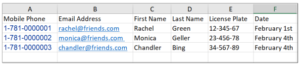
Composing the Personalized Message
- Log in to the admin portal as an administrator.
- Click Compose Message > Send Personalized Message.
- Select the destination to which you want to send the message: Mobile or Email.
- Against File Name, click Browse and attach the Personalized Message file that you created.
- Click Next.
The Message Text section appears with the placeholders from the Excel file displayed to the right.
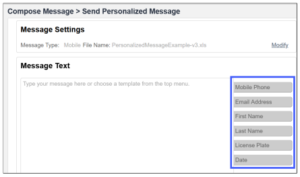
6. In the message text area, type your message by using the placeholders. An example of a message text with placeholders is shown:
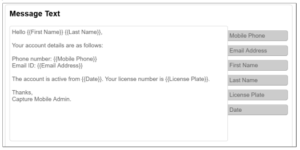
On the same page you can also see how recipients view this message. The message is built using the text from the first line of the Personalized Message file:

7. Click Send to send the personalized message.
The message is sent to all recipients in the Personalized Message file