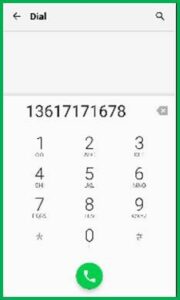Initiating a Call
You can initiate a call in one of the following ways:
- Access the Calls section from the home screen:
- Select or search for a contact and tap the phone icon to initiate a call.
- Tap the keypad icon and enter the phone number directly to
initiate a call. - On the Contact Info screen, tap the phone icon to initiate a call.
Figure 1: iOS


Figure 2: Android