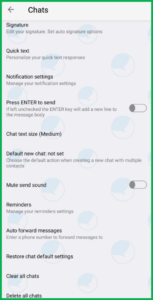Chat Settings
Chat settings on the Enterprise Number Capture app allow you to configure
various parameters of the Messaging feature.
Chat Settings in iOS
- On the home screen, tap Settings.
- Tap Chats.

3. You can configure the following settings:
- Signature: Set up your signature that is appended to a message.
- Quick Text: Add preconfigured text message templates.
- Reset Chat Defaults: Restore all configurations to default
settings. - Chat Font Size: Set the font size for text messages. The available
options are Small, Medium, and Large.
Chat Settings in Android
1. On the CHATS/CALLS screen, tap the menu icon > Chats.
2. You can configure the following settings:
- Signature: Set up your signature that is appended to a message.
- Quick text: Add preconfigured text message templates.
- Notification settings:
* Enable or disable notifications for messages and group messages.
* Mute notifications for group messages.
* Set the notification tone.
* Select when to show message preview – Always, Never, or Never when the app is locked. - Press ENTER to Send: Enable this setting to use the ENTER key to send the message. If disabled, the ENTER key will add a new line in the message body.
- Chat text size: Set the font size for text messages. The available options are Small, Medium, and Large.
- Default new chat: Select when to create a new chat with multiple contacts:
* Always ask me: Prompts you each time when you create a new chat and allows you to choose between creating a group chat or broadcast.
* Create new group chat: Creates a new group chat with the selected contacts.
* Create a new broadcast: Creates a new broadcast with the selected contacts. - Mute send sound: Enable this setting to not hear a sound when a message is sent.
- Reminders: Set reminders for unread messages:
* Enable reminders
* Number of reminders: Number of reminders for unread messages. Select a defined number or Keep repeating to receive reminders until the message is read.
* Reminder interval: Duration between successive reminders in minutes
* Notification sound: Select the custom reminder sound. - Auto forward messages: Allows you to forward all incoming messages to another destination. Enable this setting and set the phone number to which the messages must be forwarded. When a message is forwarded, it is displayed as an outgoing message in the chat conversation thread.

- Restore chat defaults: Restore all configurations to default
settings. - Clear all chats: Erase all messages except for messages that are
locked. - Delete all chats: Delete all chat threads except for locked chat
threads.