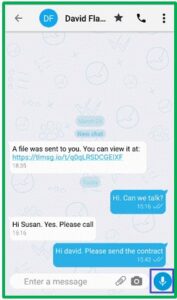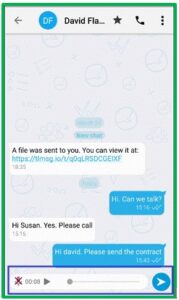Voice Messages
The Enterprise Number Archiver app also allows you to send voice messages.
To send a voice message:
1. Start a new chat or open an existing conversation.
2. Tap and hold the microphone icon to record a message.
3. (Optional) Preview the voice message before sending.
4. Do one of the following:
- Tap Send to send the voice message.
- Tap Cancel to discard the voice message.
Figure 1: iOS
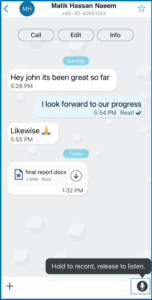
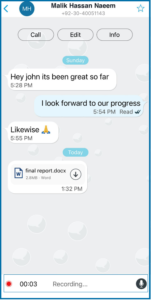


Figure 2: Android