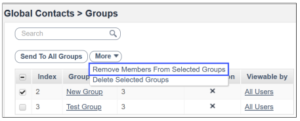Removing Members from Groups
You can remove selected members from groups.
- Log in to the admin portal as an administrator.
- Click My Contacts or Global Contacts.
- Click Groups.
- Select the group(s) to remove members from.
- Click Remove Members from Selected Groups.