- Create a Broadcast in iOS
- Create a Broadcast in Android
Create a Broadcast in iOS
- Tap the new chat icon to open the New Message window.
- Tap New Broadcast.
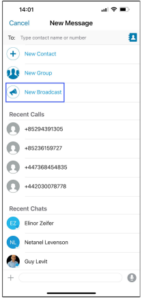
3. Enter the broadcast channel name and add contacts to the channel. You
can tap the address book icon or type the contact name to add
contacts to the broadcast channel.

4. Tap Create to create the broadcast channel with the selected contacts.

The broadcast channel is created, and you can broadcast messages to the all
recipients.
Create a Broadcast in Android
- In the CHATS screen, tap the menu icon.
- Taps New Broadcast.

3. Type the broadcast channel name and add contacts.

4. Tap the tick iconto create the broadcast channel.
The broadcast channel is created, and you can broadcast messages to the all
recipients.
Figure 1: Broadcast Sent

Figure 2: Broadcast Received
