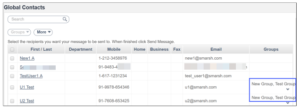Adding Multiple Contacts to Groups
To add multiple contacts to groups:
- Log in to the admin portal as an administrator.
- Click My Contacts or Global Contacts.
- Select the checkbox against the contact(s) to add to the group(s).
- Click the Groups dropdown.
- Select the checkbox against the groups(s) to which the user(s) must be added.
- Click Apply.
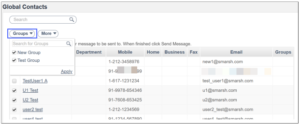
The groups are added to the contact information.