App Fails to Install on an iOS Device
Applicable to End Users
If you encounter the “Unable to Download App” message during download or “Unable to Install” message while installing the app on your iOS device, you might have an MDM profile installed on your phone.
To check if you have an MDM profile installed:
- Open Settings in your iPhone.
- Tap General > Profile and Device management (sometimes only Profile).
- The Management Profile under MOBILE DEVICE MANAGEMENT is your MDM profile.
- Contact your IT manager to have the MDM profile removed.

If you do not see the Profile and Device Management option under General Settings, it indicates that you do not have an MDM profile in your device.
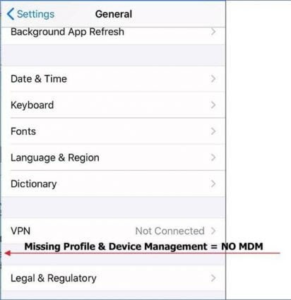
In this scenario, verify that the UDID that was used to provision your account is still active. If you have switched phones, provide the UDID of your new iPhone to TeleMessage for reprovisioning.