Download and Install from App Center
Applicable to End Users
This topic explains the procedure for installing Capture Mobile WhatsApp Phone on an iOS device.
Know Before You Install
TeleMessage provisions an iOS phone by the phone’s UUID. Each UUID is mapped to a dedicated App Center installation link. Based on your organization preference, you will
receive the installation link through an SMS sent by your company administrator or directly from TeleMessage.
Note
To build and deploy the Capture Mobile WhatsApp Phone through the Apple Developer Program:
- See Apple Developer Enterprise Program if your organization has an Apple Developer Enterprise Program.
- See Apple Developer Program For Organizations if your organization has the regular Apple Developer Program.
Installing Capture Mobile WhatsApp Phone
To install Capture Mobile WhatsApp Phone on your iOS device:
- Navigate from your iPhone’s browser to the App Center link received for your UDID.
- Tap Install.
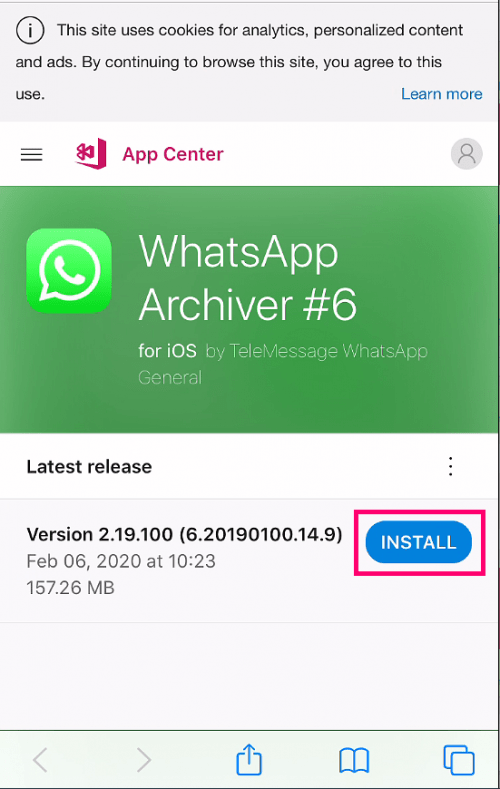
3. In the confirmation popup window, tap Install again.
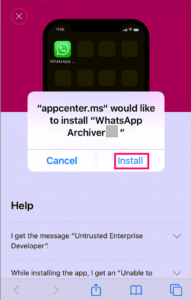
The Capture Mobile WhatsApp Phone application installs on your phone. You can monitor progress on iPhone’s home screen.

4. After the installation is complete, tap the Capture Mobile WhatsApp Phone icon to launch the application.

5. Set up the application.