To ensure that mobile phone calls are archived when communicating via the Android Archiver application,
Wi-Fi calling must be manually turned OFF
(otherwise, the calls are archived with meta data on the call but without the call recording itself).
To disable WIFI calling:
On many Android devices the “Wi-Fi calling” setting can be found in Quick Setting Menu. Swipe down from the top of screen and disable Wi-Fi calling:

Alternatively, if Wi-Fi calling is not found in the Quick Setting Menu it may be found in Settings:
1. Go to Settings and select Wi-Fi Calling.

2. Disable Wi-Fi calling:
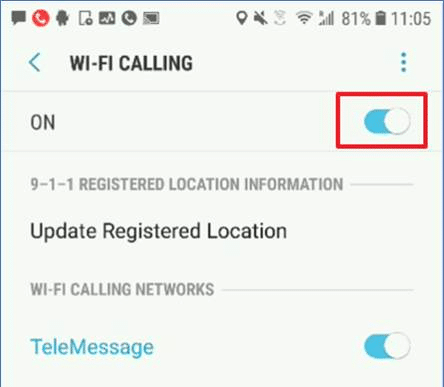
3. Wi-Fi calling is now turned OFF.
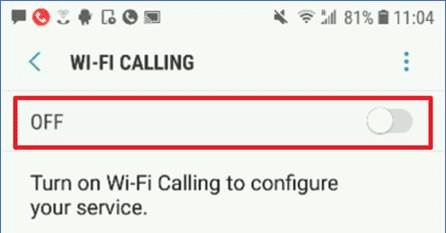
If neither of the above navigation paths for disabling Wi-Fi calling are available on your phone, please consult your owner’s manual for instructions.
Note: Once Wi-Fi calling is turned OFF, new calls will be recorded. Calls that took place before Wi-Fi calling was turned OFF will not be recovered.