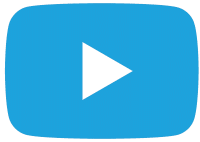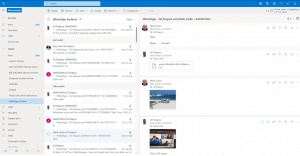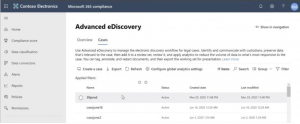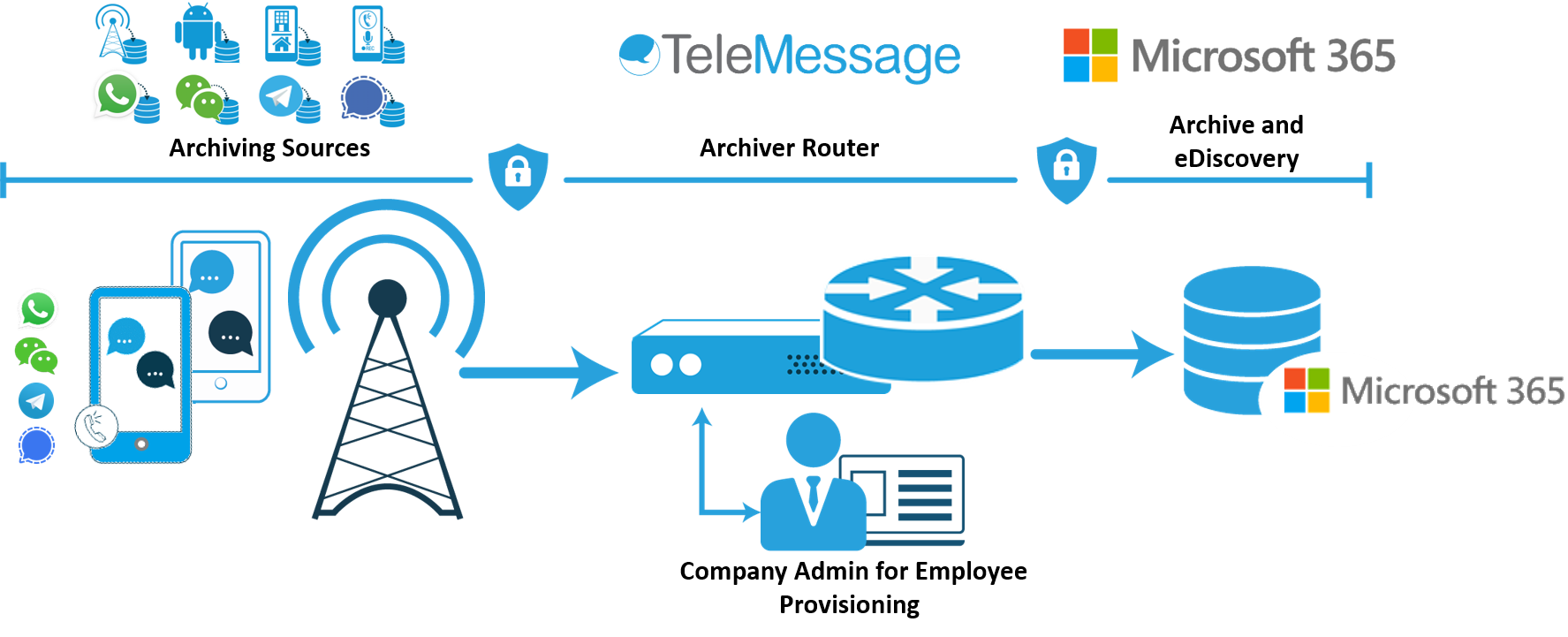
TeleMessage – in collaboration with Microsoft is providing 12 mobile communication connectors for Microsoft 365. These connectors allow customers to capture and archive all popular forms of mobile communication, such as SMS, MMS, Voice calls, as well as WhatsApp and WeChat chats and calls
The TeleMessage Mobile connectors enable mobile communication capture for firms that need to comply with mobile archiving and surveillance regulations.
The TeleMessage connectors are available via Microsoft 365 Connector Catalog
Network Archiver: Capture communication directly from leading mobile carriers, such as AT&T, Verizon, Rogers, Bell, TELUS and O2.
Android Archiver: Capture native mobile communications using a lightweight agent on Android phones.
Enterprise Number Archiver: Adds a second recorded number on any mobile device while separating private and business communications of employees. All business communication is captured and archived.
WhatsApp Archiver: Capture WhatsApp messages and calls, while using WhatsApp on your mobile, Web or Desktop. Separate the personal chats and record the business WhatsApp communication.
WeChat Archiver: Capture WeChat messages and calls, while using the WeCom (WeChat Work) app on your Mobile or Desktop. Separate the personal and business WeChat communication.
Telegram Archiver: Record and capture Telegram calls, texts, multimedia and files on corporate-issued and employee BYOD phones.
Signal Archiver: Record and capture Signal communications on corporate-issued and employee BYOD phones.
Learn how to setup TeleMessage Mobile connectors with Microsoft 365:
Learn how to use Microsoft Connectors, Communication Compliance and Advanced eDiscovery
Watch this tutorial
Other resources:
Archiving Mobile Communications in Microsoft 365 for SLED Tenants
Create Microsoft 365 Connectors
Learn how to configure automatic retention policies in the Microsoft Purview Compliance Portal
How to add a TeleMessage connector to your M365
Microsoft Compliance connectors overview
Learn about custom field mapping
Watch Microsoft Ignite session about compliance connectors
Learn about Microsoft communication compliance
Check the main features of the TeleMessage archiving connectors for 365
Read our blog on Microsoft 365 Compliance
Having Problems: Contact our Support Team to report the problem and your Microsoft Tenant ID (learn how)
Learn how to setup TeleMessage Mobile connectors with Microsoft 365:
Learn how to use Microsoft Connectors, Communication Compliance and Advanced eDiscovery
Watch this tutorial
Other resources:
How to add a TeleMessage connector to your M365
Microsoft Compliance connectors overview
Learn about custom field mapping
Watch Microsoft Ignite session about compliance connectors
Learn about Microsoft communication compliance
Check the main features of the TeleMessage archiving connectors for 365
Read our blog on Microsoft 365 Compliance
Having Problems: Contact our Support Team to report the problem and your Microsoft Tenant ID (learn how)
Learn how to setup TeleMessage Mobile connectors with Microsoft 365:
Learn how to use Microsoft Connectors, Communication Compliance and Advanced eDiscovery
Watch this tutorial
Other resources:
How to add a TeleMessage connector to your M365
Microsoft Compliance connectors overview
Learn about custom field mapping
Watch Microsoft Ignite session about compliance connectors
Learn about Microsoft communication compliance
Check the main features of the TeleMessage archiving connectors for 365
Read our blog on Microsoft 365 Compliance
Having Problems: Contact our Support Team to report the problem and your Microsoft Tenant ID (learn how)
Learn how to setup TeleMessage Mobile connectors with Microsoft 365:
Learn how to use Microsoft Connectors, Communication Compliance and Advanced eDiscovery
Watch this tutorial
Other resources:
How to add a TeleMessage connector to your M365
Microsoft Compliance connectors overview
Learn about custom field mapping
Watch Microsoft Ignite session about compliance connectors
Learn about Microsoft communication compliance
Check the main features of the TeleMessage archiving connectors for 365
Read our blog on Microsoft 365 Compliance
Having Problems: Contact our Support Team to report the problem and your Microsoft Tenant ID (learn how)
Message flow from Mobile to Archive
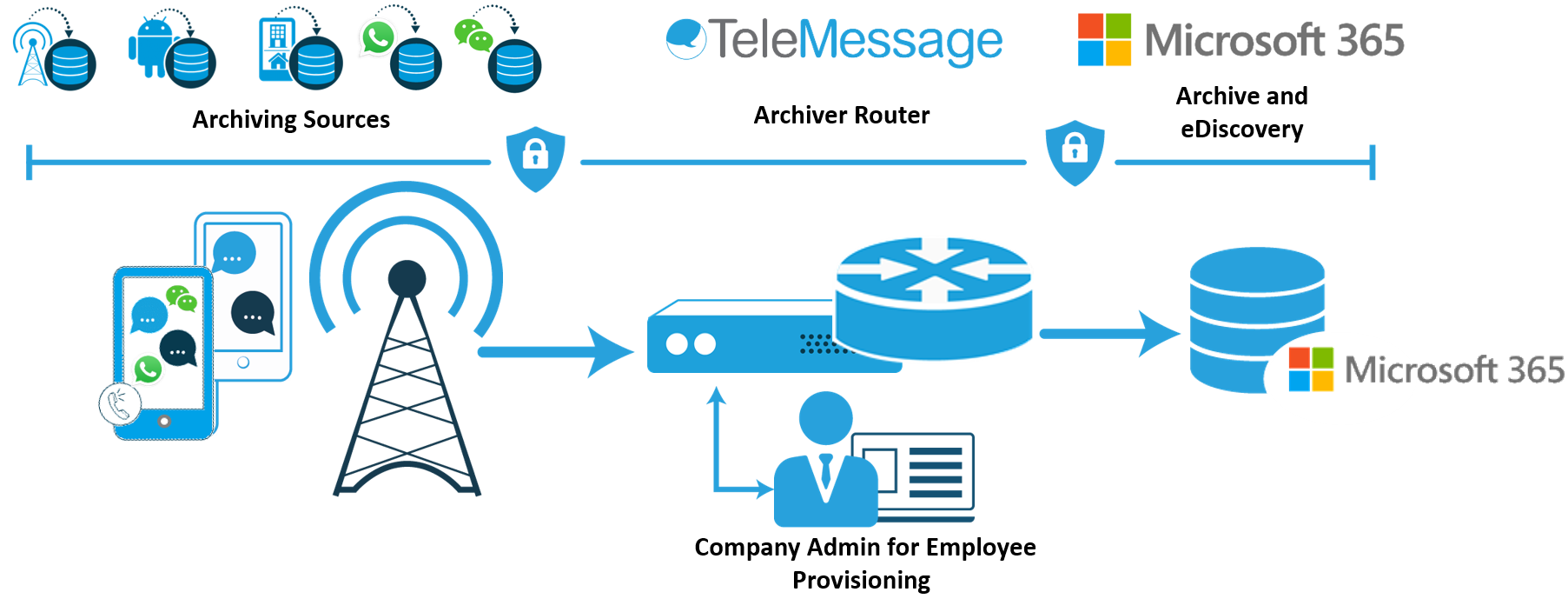
Archive all mobile communication in Microsoft 365:
SMS, MMS, Voice calls, WeChat & WhatsApp chats and calls
Familiar Outlook interface with dedicated connector sub-folders in the employee’s Inbox
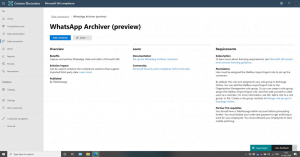
Set up the WhatsApp Archiver Connector. Capture and archive WhatsApp chats and calls in Microsoft 365
Advanced compliance eDiscovery tools providing the electronic workflow of cases
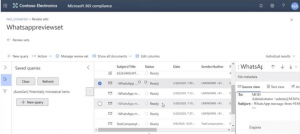
Detect communication compliance cases based on predefined rules. Access, review, and analyze mobile communication alerts
TeleMessage connectors for Microsoft 365 – Summary table
Connector Name | Microsoft Connector page | Connector Activation FAQ |
| Android Archiver | Android phones data | Activate the Android Archiver |
| AT&T SMS-MMS | AT&T SMS-MMS data | Activate the AT&T Network Archiver |
| Bell SMS-MMS | Bell SMS-MMS data | Activate the Bell Network Archiver |
| Enterprise Number | Enterprise Number BYOD phone data | Activate Enterprise Number Archiver |
| O2 SMS & Voice | O2 SMS & Voice data | Activate the O2 Network Archiver |
| Rogers SMS-MMS | Rogers SMS-MMS data | Activate the Rogers Network Archiver |
| Signal Archiver | Signal app data | Activate the Signal Archiver |
| TELUS SMS | TELUS SMS data | Activate the TELUS Network Archiver |
| Telegram Archiver | Telegram app data | Activate the Telegram Archiver |
| Verizon SMS-MMS | Verizon SMS-MMS data | Activate the Verizon Network Archiver |
| WeChat Archiver | WeChat app data | Activate the WeChat Archiver |
| WhatsApp Archiver | WhatsApp app data | Activate the WhatsApp Archiver |
Microsoft 365 Government compliance solutions (GCC) as specifically designed for government and federal agencies organizations handling controlled unclassified information on behalf of the US Government.
Microsoft offers cloud-based solution powered by Azure Government, with data centers in the continental United States (CONUS)
Office 365 GCC solutions are now FedRAMP High SAR (read more about Office GCC FedRAMP)
Read more about Microsoft 365 Government and FedRAMP levels
All mobile connectors are available in Microsoft GCC
Check our blog about text Message Archiving is now Supported in Microsoft 365 FedRAMP Government
Microsoft 365 Licenses and Mobile Archiving Features
| Microsoft License Level | E3 | E3 + E5 Compliance add-on | E5 |
| License package | Check here | E3 + E5 Compliance add-on | Check here |
| How to ingest | SMTP to a dedicated mailbox | Compliance connectors | Compliance connectors |
| eDiscovery | Core eDiscovery, Content Search, Hold, Export, Litigation Hold | All E3, Plus: Advanced eDiscovery for internal and external investigations | All E3, Plus: Advanced eDiscovery for internal and external investigations |
| Search by connector | No (but can run by user, date range, keyword) | All E3, Plus: search, preserve, collect, analyze, review and export content by connector | All E3, Plus: search, preserve, collect, analyze, review and export content by connector |
| Analytics and insights | No | Yes | Yes |
| Information Governance | Manual retention Org wide retention policies | All E3, Plus: Rule-based automatic retention, Machine learning based retention, Records management | All E3, Plus: Rule-based automatic retention, Machine learning based retention, Records management |
| Communication Compliance | No | Detect, capture, remediate and take actions for improper communication | Detect, capture, remediate and take actions for improper communication |
| Audit capabilities | Basic Audit | Advanced Audit for forensic and compliance investigations | Advanced Audit for forensic and compliance investigations |
Required licenses to use the connector:
Full Microsoft Enterprise E5 pricing – Click here
Microsoft Communication Compliance pricing – Click here
Microsoft Business Premium Licenses – Click here
Which licenses provide the rights to use Data Connectors – Click here
30 days Free Trial: Apply for Microsoft E5 Communication Compliance trial & Microsoft Office 365 E5 trial