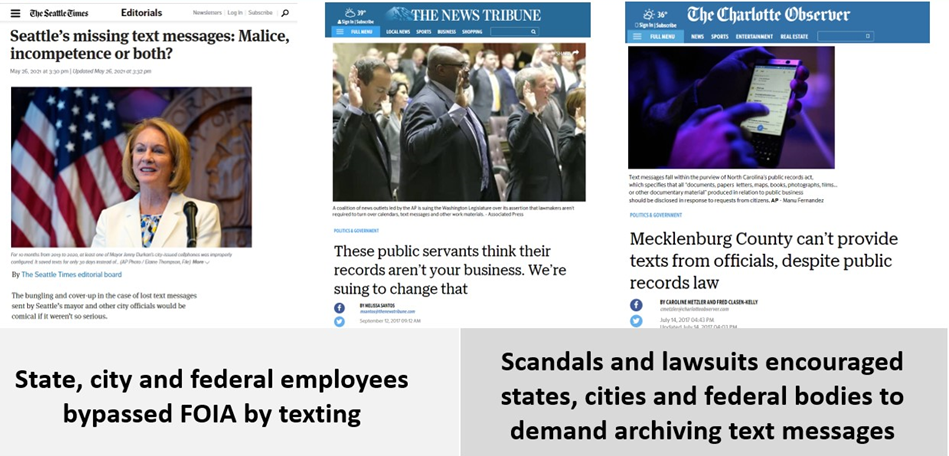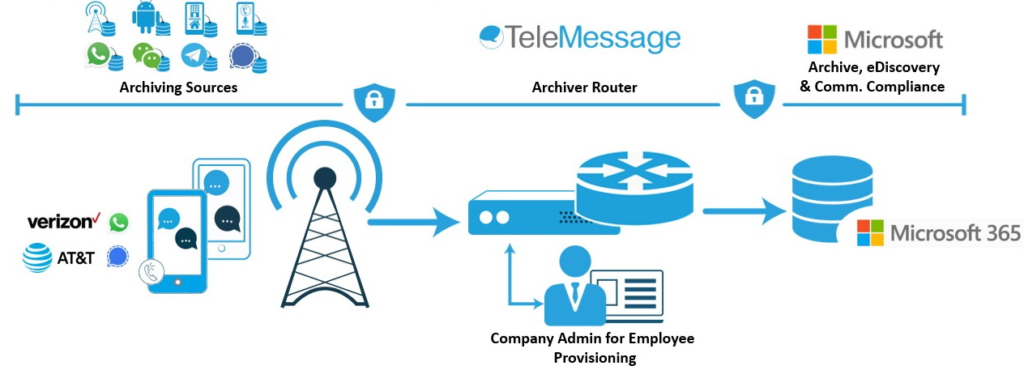State, Local & Education (SLED) organizations are bound by regulations requiring mobile archiving to achieve communication compliance. For example, the Freedom of Information Act (FOIA) and the Public Records Act outline that mobile device communications must be captured, retained and stored offline. Public record text archiving laws exist in all 50 states in the USA. These are not only limited to text messages but also extend to email, MMS, mobile voice calls, and communications from modern Instant Messaging (IM) solutions like WhatsApp, Signal, etc.
Why do organizations require Microsoft 365 for mobile archiving?
However, there have been many cases of violating these laws, such as state, city, and federal employees bypassing FOIA by texting and incapability to provide official communication records during legal cases. Scandals and lawsuits encourage state, city, and federal bodies to demand archiving text messages according to FOIA text archiving and public record text archiving laws.
Therefore, organizations required to capture and archive mobile communication records must have a clear mobile archiving solution in place and save their employees from all communication misconduct through their communication channels. To solve this problem, mobile archiving vendors and Microsoft have a robust solution; archiving all mobile communication in Microsoft 365. This includes archiving SMS, MMS, Voice calls, WhatsApp chats, and calls.
Archiving in Microsoft 365 using third-party data connectors
Microsoft 365 is a set of cloud-based services and software that also allows clients to import their third-party mobile communications into the platform to maintain all the captured data in a secure central repository. After the data is imported and archived, they can apply different compliance solutions over third-party data like eDiscovery, communication compliance, litigation hold, record management, and advanced compliance.
To import and archive non-Microsoft, third-party data from various communication channels like instant messaging platforms, social media platforms, collaboration platforms, etc., Microsoft provides native third-party data connectors. These data connectors can import data from different sources, such as Twitter, LinkedIn, etc. In addition to that, Microsoft 365 enables using third-party data connectors. TeleMessage is one such third-party data connector that provides seamless integration with Microsoft. When the connectors import the data, the captured data can be displayed in the Outlook mailbox of your employees.
One of the advantages of using data connectors for third-party data import and archive is the ability to apply Microsoft Purview compliance solutions, as mentioned earlier. This enables organizations to ensure their third-party mobile communication data complies with the mobile compliance regulations related to the organization. These connectors are the bridges that help regulated organizations to leverage the power of Microsoft 365 as a centralized location for capturing, storing, and managing work-related communications from various mobile communication channels.
Archiving in Microsoft 365 with TeleMessage Connectors
TeleMessage provides different mobile archiving sources depending on the company requirements which archive work-related communications in SMS, MMS, voice calls, WhatsApp, Signal apps, BYOD, and co-operate-owned phones. TeleMessage enables archiving mobile phone texts and calls in Microsoft 365 using the TeleMessage Mobile Archiver connectors allowing customers to capture and archive popular forms of mobile communication. Most importantly, no personal communications are captured during this archiving process.
For example, when using TeleMessage WhatsApp archiving, employees can have a regular WhatsApp and an archiving version on the phone. It will only capture the content only from the archiving version so that personal WhatsApp communications will not be captured. Corporate phones can have a single version of WhatsApp or WhatsApp for businesses that just archives on that phone, capturing all its content for WhatsApp compliance.
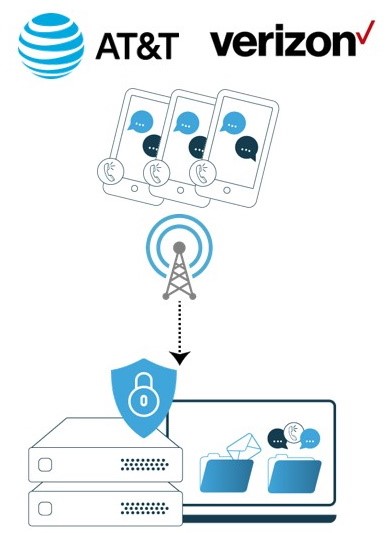
The TeleMessage WhatsApp archive provides ready-made data connectors to capture and archive WhatsApp chats and calls in Microsoft 365. TeleMessage simply collects the mobile message content and transports it into the Microsoft environment, and here is how the content flow happens from the archives to the MS 365 environments.
TeleMessage also provides AT&T Verizon network archiving in which messages are captured by the mobile operator at the network level. It can be activated only for cooperate phones but not available for BYOD devices. A copy of the message is sent to the TeleMessage archive router which forwards it to the company’s’ enterprise archive. Employees do not need to use an app on cell phone. This archiving works on smartphones and legacy phones.
How Messages archived content flow to the 365 environments?
TeleMessage provides seamless archiving of mobile communication content and metadata which delivers mobile content ready for search and eDiscovery. It integrated with lead
ing archiving and compliance vendors.
All the contents from the TeleMessage archiving sources flow directly through the TeleMessage router. Then the TeleMessage router adds specific meta tags to the content. For example, tags to identify the message sources and thread ids to identify group chats. Then TeleMessage router transports them directly into the Microsoft 365 server.
Once the router confirms that 365 environments got the content successfully, the data will be removed from the TeleMessage router. This message delivery can happen either in real-time or batch-wise, where messages are combined into a single thread with the same thread id, securely stored in the router for 24 hours, and delivered as a single message the following day to the 365 regular email box.
Advantages of using Micosoft 365 for archiving mobile communications
Archiving work-related communications with Microsoft Purview solutions using TeleMessage data connectors provides many benefits for regulated organizations. Here are the three major benefits that help with fulfilling regulatory compliance requirements and reducing compliance risks.
Litigation Support
In case of litigation, the company can create litigation holds on a user mailbox and keep them for a specifically defined duration. This litigation hold duration can be specified when creating the hold so that all modifications, including deletions, will remain until that period ends. Also, companies can keep them until they delete the hold from MS 365.
eDiscovery Support
This solution also provides different tools to support eDiscovery requests by regulatory bodies. Its content search tool enables searching specific content in mailboxes. It allows using search queries and conditions for narrowing down the search and exporting the results. More advanced versions of this tool provide advanced search functionalities like creating cases to create litigation holds, controlling access to the data, adding a custodian to the case, etc.
Achieve communication compliance
Ensuring that no content violates communication compliance regulations applicable to the organization is important when capturing and archiving data. Archiving with 365 enables checking if the archived data meets the organization’s data standards, like SEC and FINRA. For example, it allows checking if the content contains sensitive and confidential data, any adult content, harassing or threatening speech, etc. The company can use pre-defined and custom communication compliance policies and allow the content to be examined by reviewers.
Apart from that, archiving data with Microsoft 365 enables organizations to manage the archived data by declaring them as records with retention labels. The retention labels can be manually or automatically marked as records by identifying sensitive and confidential content in third-party data.
Getting started
Order Microsoft 365 Mobile Archiving Connectors
Create Microsoft 365 Connectors
Learn how to configure automatic retention policies in the Microsoft Purview Compliance Portal
About TeleMessage
TeleMessage captures and retains mobile content, including mobile SMS messages, voice calls, WhatsApp, and WeChat conversations from corporate or BYOD mobile phones to ensure compliance with various data protection regulations. The messages are securely and reliably retained within TeleMessage servers or forwarded to your choice of archiving data storage vendor.
Our mobile archiving products securely record content from mobile carriers and mobile devices for various ownership models (BYOD, CYOD, and employer-issued). With our multiple archiving solutions, you can always find the right tools or blend for your requirements:
- Network Archiver
- Enterprise Number Archiver
- Android Archiver
- WhatsApp Archiver
- WeChat Archiver
- Signal Archiver
- Telegram Archiver
TeleMessage offers cross-carrier and international mobile text & call archiving for corporate and BYOD phones. Visit our website at www.telemessage.com to learn more about our mobile archiving products.