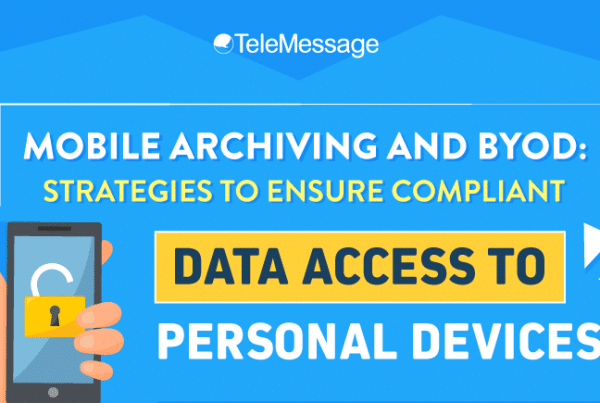The Bring Your Own Device (BYOD) trend continues to grow. This year, more than 50% of workplaces across the globe will require employees to bring their own devices, causing the BYOD market to grow from $67 billion to a whopping $181 billion.
BYOD provides demonstrable benefits and allows businesses tremendous choices. A Cisco study found that 69% of IT decision makers were in favor of BYOD, seeing it as a positive addition to workplace policies. One reason is because workers can save at least 1 hour and 35 minutes per week by using their own devices.
As more employees favor the use of their personal devices for work purposes, it is only imperative to have BYOD policy to ensure that your corporate data and network security are not compromised. Here are steps you should follow when implementing BYOD policy best practices in your workplace.
1. Establish basic security standards.
Make sure your employees know when and how to connect to corporate network safely, how to set strong passwords, and how to avoid various data security risks such as phishing.
2. Clarify the Role of the IT Department.
Decide if your IT personnel will be responsible for fixing the personal devices of your employees.
3. Use Mobile Device Management (MDM) Software.
MDM software will help you manage, monitor, and secure devices that accesses your company’s network infrastructure. Through it, it will much easier to enforce BYOD policy best practices and monitor any unauthorized activity to prevent security threats before they happen.
4. Establish a Rule Concerning Ownership of Apps and Data.
Specify which apps and data are owned by your company to ensure that no corporate digital properties will be modified and erased accidentally by your employees.
5. Create Acceptable Use Policies (AUP).
AUP is a list of what is considered as ethical or prohibited use of personal devices using corporate network. Such policies include what devices and operating systems are allowed, when and where people can use their own device, and what sensitive information can be stored on the device.
The Need for a Secure Enterprise Texting App
As BYOD becomes more widespread, the number of employees using text and chat apps, and other consumer platforms in the workplace also increases. Surveys shows that 95% send work-related information over their smartphones, 75% send highly-sensitive information, and only 13% of companies reported to have regulations in place to limit the use of texting for work-related tasks.
This only means that, while BYOD has significantly improved employees’ productivity, it can also increase the likelihood of data breach and other security threats.
Messages sent through unsecured messaging platforms can result in:
- Exposed corporate information.
- High cyber incident cost, including but not limited to fines for non-compliance, attorney fees and litigation, cybersecurity improvements, and operational disruption.
- Damaged brand reputation and loss of clients. According to a study, more than 30% of impacted consumers discontinued their relationship with breached organization.
So, if you’re impleenting BYOD strategy in your organization, you have to make sure that you’re using a secure enterprise messaging app, especially if you work in healthcare, financial services, or government and public safety—industries that deal with highly sensitive and private data.