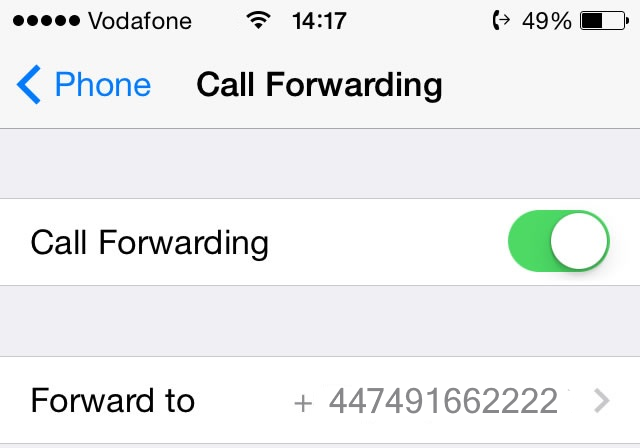Having to be available for 24×7 communication can be a bit overwhelming, especially when you are traveling or busy and don’t want to be disturbed. To make sure that you can focus and have complete peace of mind in such instances, the iPhone call forwarding feature will come in handy.
What is call forwarding?
Call forwarding is a feature that lets you forward your mobile calls to a landline phone or another mobile phone, including your office or home lines. If you have call forwarding enabled and you get a phone call, you won’t be disturbed by a ring. Instead, the call will be automatically redirected to the number you have set up for receiving your forwarded calls. Call forwarding is especially easy to do on an iPhone, and it is further worth mentioning that you can use this handy feature despite the carrier you use.
Step-by-step instructions to forward calls
Here is how to set up call forwarding on your iPhone if you receive cellular service via a Global System for Mobile communication (GSM) network.
- Navigate to your iPhone’s Settings.
- Select the Phone option.

- Tap Call Forwarding…

and then toggle its engagement…

- Once call forwarding has been toggled on,
 appears in the phone’s status bar.
appears in the phone’s status bar. - If your iPhone model has a dual SIM, you need to pick a line.
Note: Ensure that you are in the range of the cellular network while setting your iPhone to forward calls.
How to setup call waiting on your iPhone
To activate call waiting if your cellular service reaches you via a GSM network:
- Like above, tap Call Waiting and then toggle its enablement:

Note:
- Incoming calls will go straight to voicemail if you are on a call and call waiting is not toggled on.
- Call waiting for iPhones with dual SIM capabilities will usually work only for incoming calls on the same line. There is an exception if you have a data connection and the other line is calling via Wi-Fi.
Other ways to set up call forwarding on iPhone
Customers in the US can also set up call forwarding by using their mobile carrier’s service.
If you have a GSM carrier (T-Mobile and AT&T):
- Dial **21* in your phone app.
- Enter a number for call forwarding.
- Next, hit # and Call.
- Once your command has been accepted by the carrier, you will get a message saying your calls have been forwarded.
- You can disable the service by dialing #21#.
For Code-Division Multiple Access (CDMA) wireless networks (Verizon and Sprint):
- To enable call forwarding in Sprint, use the code *72 + phone number for call forwarding + SEND.
- For disabling call forwarding in Sprint, enter *720 and SEND.
- You can enable call forwarding in Verizon with the same code you used for Sprint, but the code for disabling call forwarding in Verizon is *73.
- Once the carrier has accepted your command, you will get a confirmation via a few short beeps, a tone, or even a message.
Call forwarding using Skype and Vonage VOIP systems
Call rerouting using Vonage and Skype voice-over IP carriers is gaining in popularity among iPhone users who travel internationally. This is because both these carriers offer the following valuable functionalities over the internet in a cost-effective manner:
- Forwarding calls to foreign countries
- Setting up virtual local phone numbers outside the US
- Setting up connections between computers and to & from landlines
Precautions before and while setting up call forwarding
- Ensure that you don’t forward your calls to a busy number. If not, when you get a call, the caller will hear a busy signal.
- If you don’t want to enable call forwarding, you can always setup a greeting on voicemail, instructing callers to reach you by a different number.
- Check if your carrier charges for every forwarded call that is made. There are several rate plans with a per-minute surcharge or a one-time fee. You may even face toll charges unless you have an unlimited international or national plan. One way to avoid high forwarding charges is by transferring your calls using Skype or Vonage.
- If you are in a foreign country, and you don’t forward your calls, your calls will go to voicemail if you don’t answer. If this happens, you will be charged for a toll call.
- Only Verizon lets you forward calls to another number over the internet when you are traveling overseas. Through your Verizon account, you can quickly forward your calls to any number in Canada or the US.
- Typically, you won’t be able to transfer calls to a number outside of North America. You can solve this issue by setting up a virtual number on Skype, Vonage, or another VoIP provider.
- If you are outside the US and you lost, damaged, or had your phone stolen, you can contact customer support so that they can enable the call forward feature and input a telephone number based in the US. Remember that sometimes when you call customer support, international rates may apply. However, as a Verizon customer, you can set up call forwarding via the internet.
- Several carriers offer a service known as remote access call forwarding. This feature lets you dial an access number no matter where you are in the world and forward calls to a phone number based in North America. The service carries a one-time surcharge and a per-minute charge while rerouting calls to a non-local number. It is worth mentioning you can avoid the charges if you have the unlimited US and Canada dialing plan.
Conclusion
In this blog we demonstrated how to set up call forwarding and call waiting on your iPhone with all major carriers. The process is pretty simple, and doing it will go a long way in helping you take a well-deserved break, focus on other important projects, or even spend some time alone.