WeCom Onboarding and Compliance Reports
The TeleMessage WeCom Archiver accounts can generate alerts and two types of reports that will assist in the onboarding process and monitoring the account’s health status.
The reports differ in the method of report configuration and notification details. For further information and the admin configuration process visit our guide.
In this guide, we will review the different types of reports and alerts available.
Onboarding and Compliance Report and Alerts.
The reports are sent by mail daily at noon GMT to the allocated admin and TeleMessage support.
All reports, except the WeCom user status report, are sent only if a change relevant to the report was made.
1. User Status Report
The WeCom Users Status Report helps admins monitor the onboarding process and the account’s health status. The emailed report includes a summary of your user’s status and an HTML attachment with the per-user status report.
- Report Summary in mail body:
- Number of signed-up users.
- Number of activated users.
- Number of users whose account lost its mobile number.

- Email attachment:
Will be composed of three sections:
- Non-activated accounts – provisioned users who did not install the WeCom app and completed the sign-up processes.
- Missing mobile accounts – users who completed the sign-up processes, but the account lost the mobile number.
- Activated accounts – users who installed the WeCom app and signed up successfully.

- The report includes a ‘Quick Action’ column with a link that opens a mail client with preconfigured emails to not-activated users or missing mobile users

Email to the not-activated user:

Email to a missing mobile user:

2. Missing Mobile daily alert email
WeCom accounts sometimes lose the connection to their mobile number. Users who lost their mobile number connection will archive by email in case one was set in their account. If no email was set, then archiving will stop.
To help monitor this issue, a daily alert mail is sent at noon GMT informing the user of the compliance problem and urging them to correct the issue.
WeCom admins can choose to receive these alerts. Some WeCom users prefer to register without a mobile number for privacy reasons and thus they wouldn’t want to be repeatedly alerted.

- If the number was restored, on the following day, a confirmation mail is sent to the same list of contacts. Otherwise, the first notice mail will be sent again.

3. User Number change report
A summary of all the users who changed the mobile number on the app in the last 24 hours.
The changed number must also be updated in the TeleMessage user’s account.
TeleMessage support monitors the daily reports to make sure the TeleMessage account’s mobile numbers are all up to date.

4. Deleted User report
A summary of all deleted users from the last 24 hours

5. New Users Report
A summary of new users who joined the company’s WeCom account from the last 24 hours.
Admins can monitor their onboarding status in the daily Users Status Report
TeleMessage support is monitoring the daily reports to provision the new TeleMessage user accounts in parallel to the WeCom account.

6. WeChat Groups Compliance Breach Alert
A WeCom archiving user can participate in a group chat created by a WeChat user via the WeChat app.
In a WeChat Group, members who do not accept chat archiving will still be able to send and receive messages, but their outgoing messages won’t be archived.
This is a compliance breach. For further detailed visit our guide.
The following is an alert of WeCom users who joined a WeChat chat group that has members who disagreed with to archive. The alert will include the name of the WeCom user, the WeChat user, and the name of the WeChat group:

7. Account Maintenance Report
The Maintenance Report is monitoring the WeCom Account health status.
The Tencent WeCom Account Admins will receive an urgent alert mail in case the account needs urgent attention due to the following possible reasons:
- The archive message key and key version do not match (see example below).
- WeCom archive service not opened.
- WeCom archive service expired.
- The IP [IP address] not added to the WeCom IP whitelist.
- The archived message key and key version do not match.
- There will be [x] messages that cannot be resolved.

8. Missing Email alert
We allow WeCom signup via WeChat registration instead of a mobile number. In these cases, we archive by the user’s email address as the mobile number is not exposed.
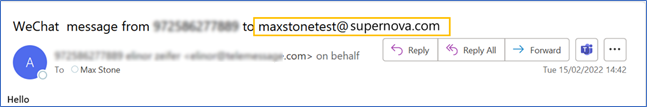
The problem is that the user might erase or change his email address thus we won’t know to map the WeCom message to the TeleMessage account.
The problem can also happen when a mobile registration user loses his mobile number, and an email was never set in the WeCom admin account or the app.
As this is a compliance breach, we added an email alert
Default – ON for all WeCom accounts
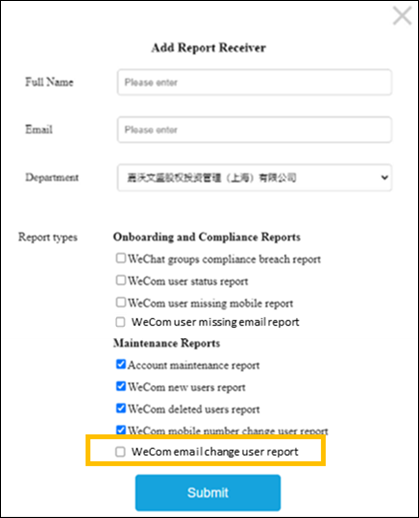
Once a day we will check if any of the users without a mobile number, had removed, or changed their email address and send a missing email alert once a day
Please note that the Email field is not the exmail account field.
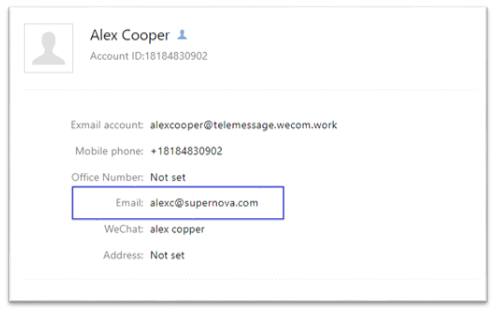
If the report is configured to ON, we will send the admin the alert.
If the user changes the email, we will email the user.
If the user does not have an email, we can’t send them the alert.
We are also sending a copy to the Control mailbox
To not overload the control, we will open a centralized TeleMessage mailbox for WeCom alerts and move all the alerts there – TBD
