To provision company employees for the T-Mobile Network Archiver
Provide the data below and forward it to your TELUS account manager and the TeleMessage support team
You can download a sample template from here
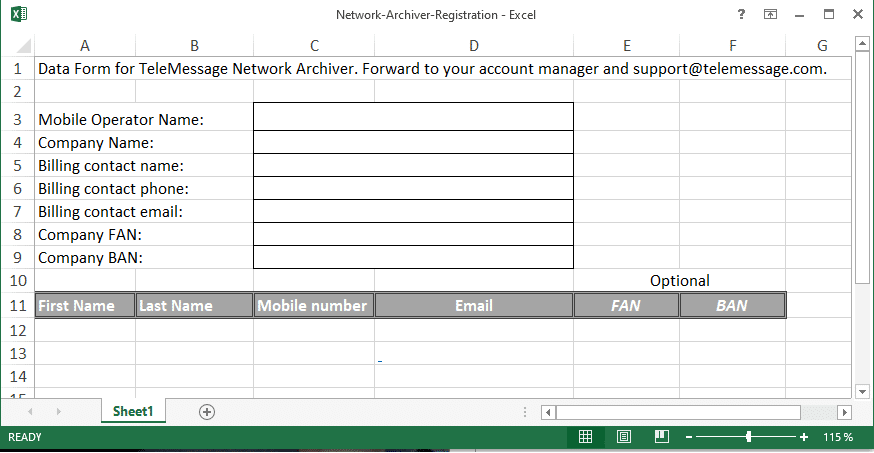
Here is an explanation of the fields included:
- Customer identification parameters
- Mobile Operator Name – the mobile provider on which the employees to be archived have a subscription
- Company Name – The name of your company as shown on the mobile operator phone bill
- Billing contact name – The full name of the individual responsible for the mobile subscription in your company
- Billing contact phone – The cell phone number of the individual responsible for the mobile subscription in your company
- Billing contact email – The email address of the individual responsible for the mobile subscription in your company
- FAN – Your company identification with the mobile operator (Foundation Account Number). This should appear on your monthly phone bill
- BAN – Your company identification with the mobile operator (Billing Account Number). This should appear on your monthly phone bill
- Employee data for text archiving — List of employees for which you would like to activate mobile archiving
- First Name – will be used to identify the user
- Last Name – will be used to identify the user
- Mobile number – Fill in the international number format, activation PIN will be sent to this mobile phone
- Email – will be passed as metadata to the archive with each archived message
Note: Include the individual users’ FAN and BAN, if different than the one stated above
You must also enroll and provision employees in the T-Mobile Network Archiver (this step) and configure the users in the TeleMessage Admin account. To activate the T-Mobile Network Archiver for your employees they must be registered with a TeleMessage account:
- The service activation for your employees can be done directly from your T-Mobile portal with the T-Mobile business team.
- Or, you can signup your employees yourself, via the TeleMessage admin portal as explained here.
(Please alert the TeleMessage Support once you uploaded new users to verify routing into Office 365). - Or you can do it by filling this Excel sheet as specified here, and sharing it with the TeleMessage team.
- Alternatively, you can signup your employees yourself, via the TeleMessage admin portal as explained here.
Important: By signing up for the service you agree to the T-Mobile Message Archiving Terms and Conditions and as covered in the TeleMessage T&Cs
To ensure subscribed employee messages are routed through the mobile carrier, block iMessage and RCS on Android devices for all subscribed employees.
To manage your users read the admin instructions, or login to the admin portal.