As a company administrator, you have a Pro Manager account which has provisioning capabilities. This allows you to provision and add users, as well as remove users.
Removing users can be done via your web admin.
To Delete and Remove users using your Pro Admin account:
-
To delete a user, login to your management console and follow these steps:
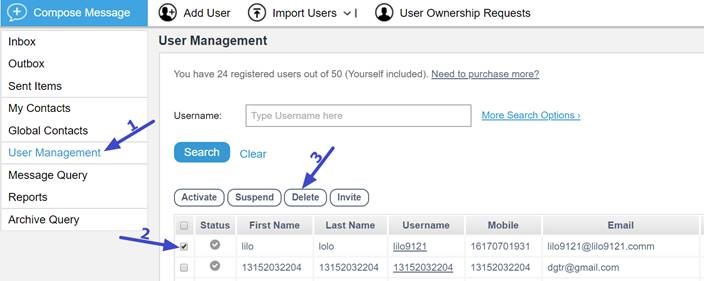
- Note that if you choose a specific user, you can also remotely wipe his messages or lock his account.
And under company security settings you can set time limited messages (I won’t recommend it) and other limitations. - As for the Archiving, once it’s turned on, it’s active for all users under your admin. This setting can be turned on/off only by TeleMessage. We are not allowing end users to change, since we fear they’ll accidently disable it without understanding the implications.
You can however, receive a daily consolidated report emailed to you. It will include a summary of all users and a status/number of messages archived.
If needed, support@telemessage.com can activate it for you – you’ll need to supply the email address to where you’d like to receive it.