As a company administrator, you have a Pro Manager account which has employee provisioning capabilities.
This allows you to control the Enterprise Number Archiver and Secure Messaging applications of your company employees.
As an Administrator, you can remotely lock the application as well as remotely wipe the messages from the application. It is also possible to track the communication done over the stolen phone in the archive.
To remotely wipe messages from an Enterprise Number Archiver phone:
- First select the user that you want to wipe, and click on his username, as explained in the image below:
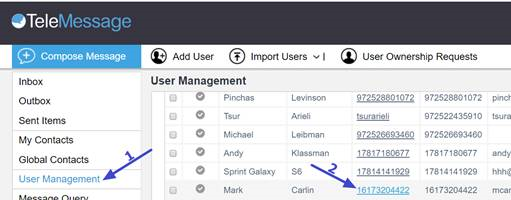
- Now you’ll get to the User Management page.
Use the browser scroller on the right to get to the lower part of the page, and click the “Delete Message” button (visible only if App installed).
These steps are explained in the image below:
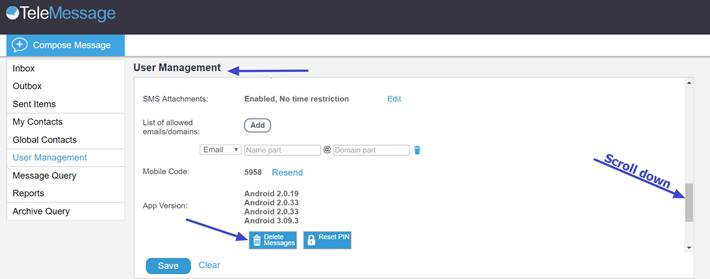
See also: How to delete and remove users