Executive Summary
TeleMessage mobile archiving offers several methods to archive Mobile Communication in the corporate archive. One of the easiest methods to implement is SMTP forwarding of mobile messages into a central or a per-employee mailbox. This can be done as regular emails or as a journaling wrapped message. Depending upon customer’s archiving product, the messages are sent to customer’s enterprise archive in real-time (Non-Threaded) or once in 24 hours (Threaded).
Threaded and Non-Threaded Messages
By default, TeleMessage sends an email for each archived message. Customers can choose to receive these messages as a threaded conversation. Threaded emails are sent at 15:00 GMT the following day for the Verizon network archiver product, and for all other products at 01:00 AM the following day. Customers need to let their account manager know if they want the threaded solution.
Display Formats
Customers can choose the SMTP Participant (Sender/Recipient) Header for the emails received to be in in any one of the following formats. The default format is #1 First Last Mobile <email>. Customers need to let their account manager know if they would like to choose another format.
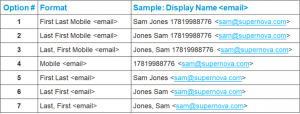
Secure SMTP
Customers can choose to add another layer of security by configuring a Secure SMTP connection.
This section provides the different settings for configuring your SMTP mailbox and securing the communication.
By default, TeleMessage delivers SMTP in clear text using port 25. However, we support a variety of security levels:
- The basic connection is non-Secure SMTP:
Here, the traffic passes in clear text and anyone on the way can view the message.
Customer needs to provide TeleMessage with the mailbox email address. - The next level is Secure SMTP – without any authentication:
Here, the mail server of the customer has an x509 certificate (like a secure HTTP website) and the communication is being encrypted over TLS protocol using the x509 certificate (Encryption in Transit).
Customer needs to provide TeleMessage with:- mailbox email address
- Enable or Disable Secure SMTP[1]
3. Authenticated Secure SMTP:
This provides a higher level of confidence to the customer as this method allows stronger data integrity since the connection is authenticated. The authentication process comes on top of the Secure SMTP TLS based communication. The authentication as well as the data payload is encrypted by the TLS protocol. This is a secure method and should address most security concerns related to the CIA triad (Confidentiality, Integrity and Availability).
Customer needs to update their TeleMessage account manager with the details of their mailbox email address and the corresponding authentication details[2].
Note of caution: Password details should never be sent in an e-mail.
They can be sent separately using one-time link with the password or over a phone conversation. SMS or other mobile channels can be used to share a password string.
4. Customers that require authentication via mutual TLS authentication should contact their account managers.
Potential Issues
Problem Description
Customers choosing to archive to an SMTP destination/journaling box could sometimes experience issues with the delivery of messages to their designated archive.
Archived messages routed from TeleMessage can be blocked by anti-spam filters on the organization’s mail server.
This can happen because messages forwarded from TeleMessage to customer’s enterprise archive go out from a masked email address via the TeleMessage domain archive.telemessage.com.
The format of the sending address might differ based on the archiving connector used.
For generic SMTP email delivery, the format is: “<archive@archive.telemessage.com> on behalf of <mobile_number>user@company.org”.
For other email-based connectors, the sender From and To addresses might include emails of the employees of the customer.
Depending upon the anti-spam rules on the organization’s end, these messages can get filtered and sometimes, quarantined.
Resolution
In order to resolve this issue and ensure smooth delivery of messages, one or all of the following steps can be taken by the IT/Systems at the customer’s end:
- Whitelist the TeleMessage server address on your server and in your Anti-Spam software: ‘archive.telemessage.com’
- Whitelist the TeleMessage Service IP addresses: 64.28.80.105, 70.36.26.226, 40.76.101.237, and 20.242.120.136
- Whitelist the TeleMessage Sender: archive@archive.telemessage.com
Validation
Sometimes mail servers can quarantine the archived messages despite the whitelist. Please work with your TeleMessage account representative/project manager to run a few tests to ensure that the messages are being received as expected
[1] This information will determine if accessing the Mailbox will be done over Secured SMTP or via Cleat Text. If authentication is required, Secure SMTP is mandatory.
[2] Username and Password.