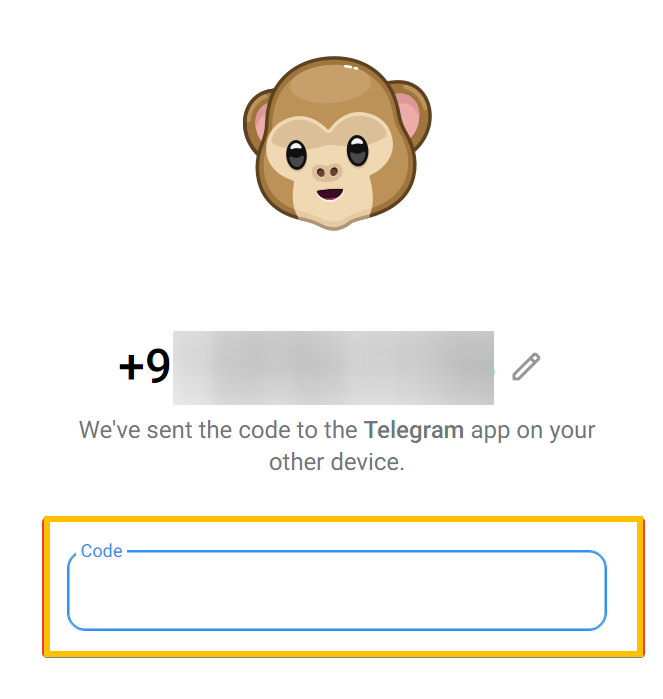To use Telegram on your PC, you must have a mobile Telegram app set up on your phone (to verify your identity).
- Navigate to Telegram’s Desktop download page using your favorite browser.
- Click the desired platform (Win / Win x64 / macOS / Linux x64) version . A file will automatically be downloaded to your PC.
- Open the downloaded Telegram setup file from its save location and follow the Setup instructions.
Telegram Web is a web-based version of Telegram messenger on any desktop browser.
- Go to https://web.telegram.org from your web browser on your laptop or desktop. and click Log In By Phone Number
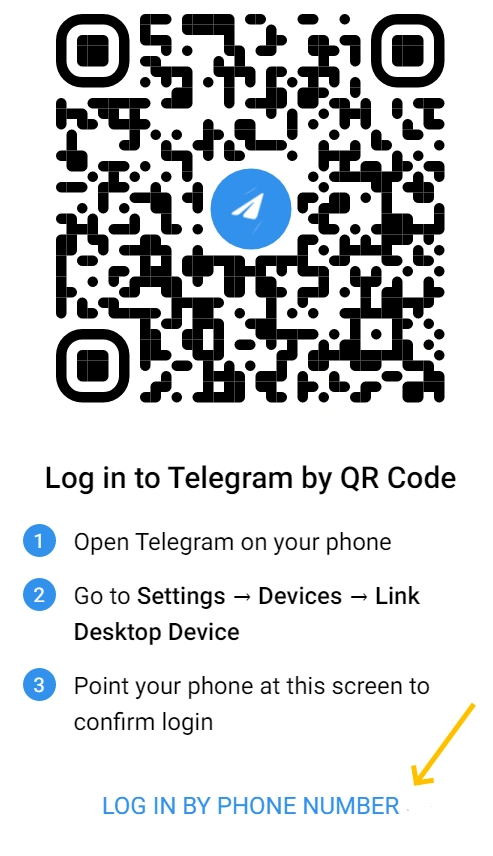
- Select your country from the login screen that appears. Now, enter your phone number and click Next. A confirmation popup will appear on the screen to confirm if the phone number you have entered is correct or not.
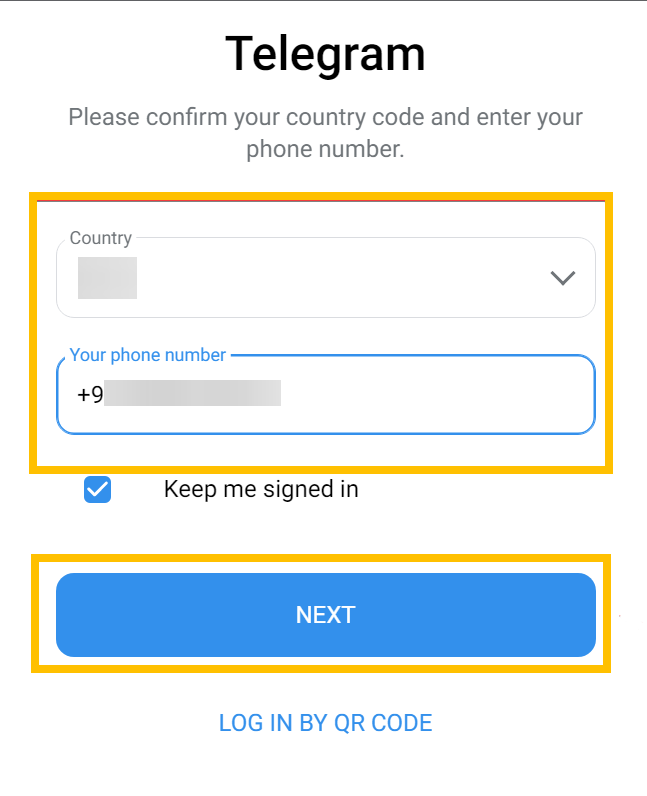
- A verification code will be sent to your Telegram mobile app. Enter it in the text field, and Telegram will automatically verify the code and sign you in.