Starting with Android Version 7 (Nugat), the Android Operating System permits users to control specific permissions for each application.
To enable text capture and voice call recording, the user should allow the Android Archiver Application the permissions below.
These can be changed via the settings or by a policy that you push to your users via an MDM tool.
To set the Android Archiver microphone user permissions:
- Within Settings, tap Apps
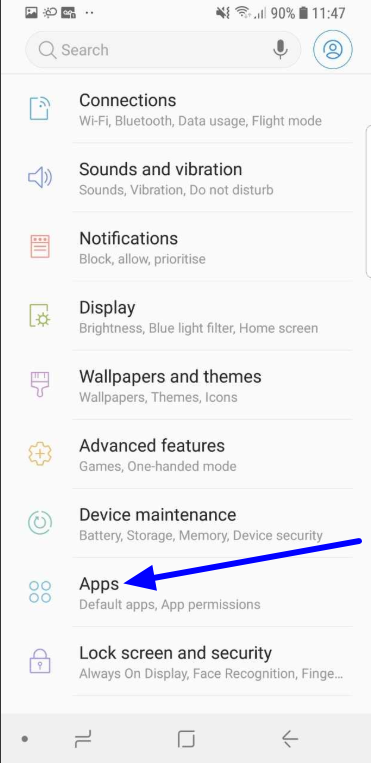
- Within APPS, tap Android Archiver
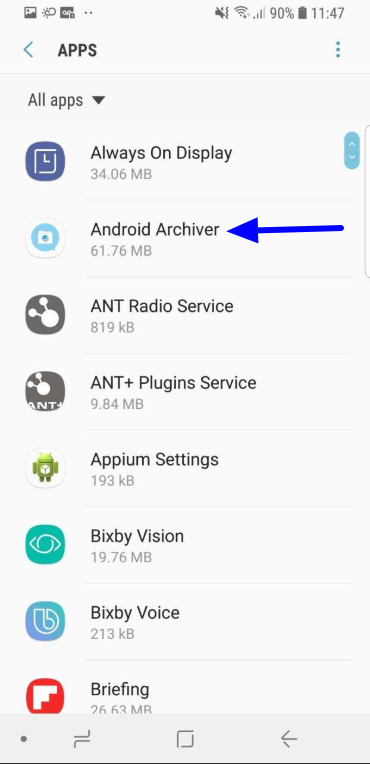
- Go to SMS, Storage and Phone Permissions
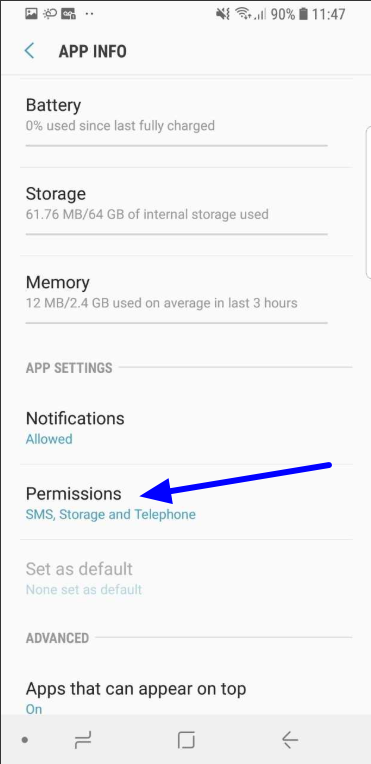
- Toggle permissions ON for all the items:
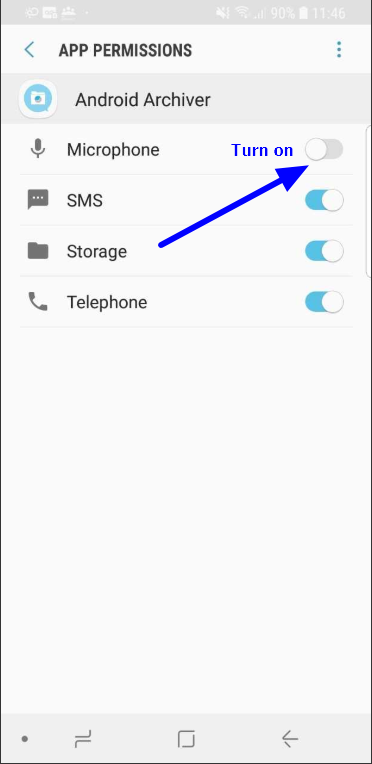
Routine App notifications and allowance requests
- Allow the app access to the contacts names:
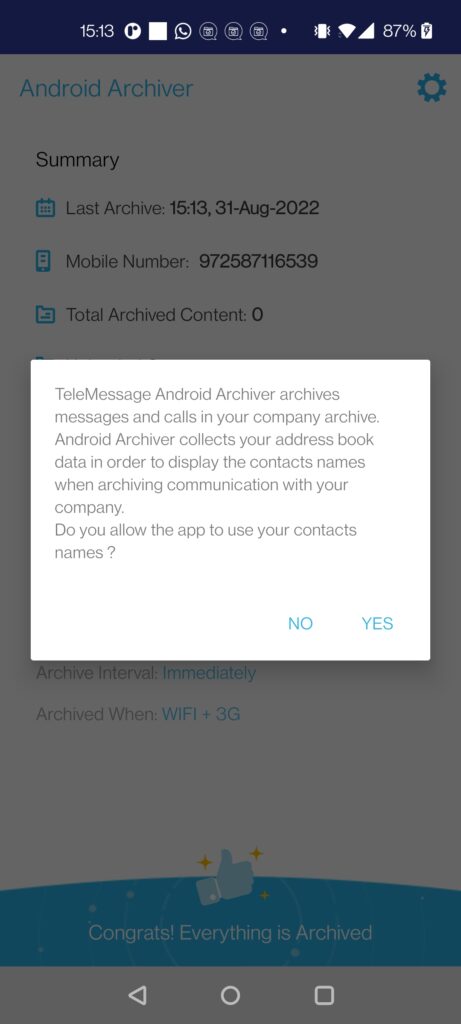
- Allow Android Archiver to send and view SMS messages:
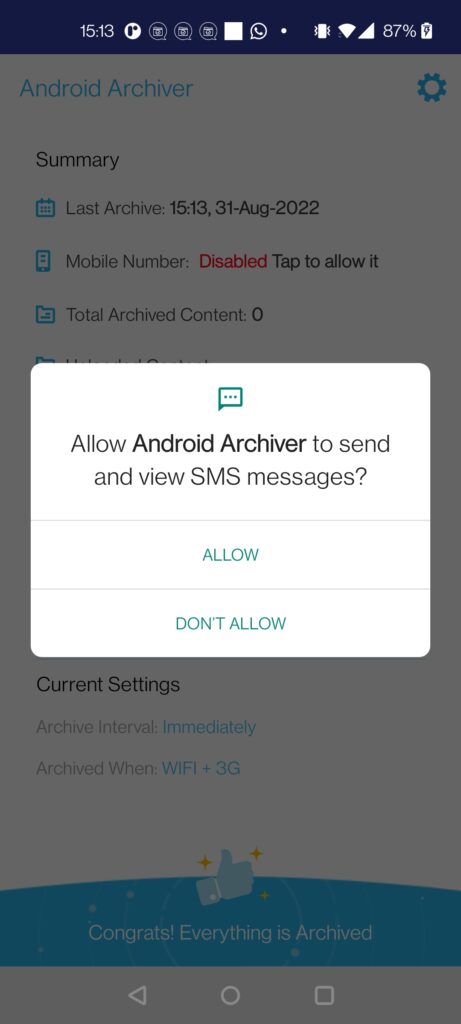
- If you don’t have the permission in the app, your SMS and Call Recordings will be Disabled.
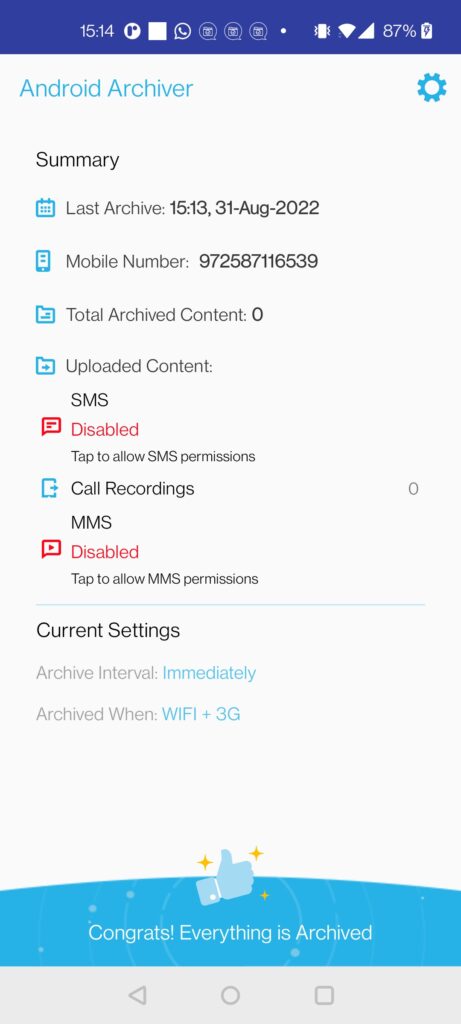
- Insufficient permission allowance will also appear in Notifications.
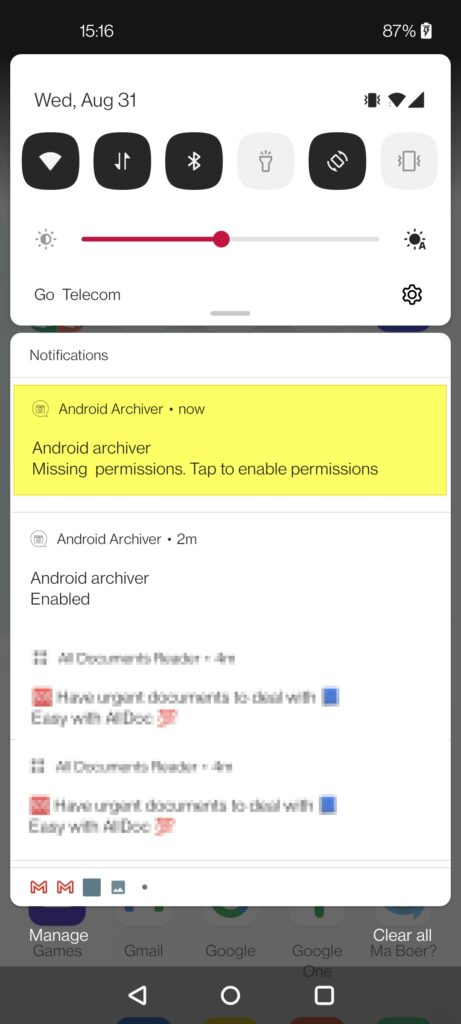
Note: The microphone permission is not mandatory for them, It is needed only if you are recording calls – most US customers use text only – so Microphone permission is not required. - Restrict the uninstall of the App as part of the policy (under app protection policies). Or as a device administrator.
- In the policy, please turn on “Run intent” / “Launch intent” – so the app will automatically start after installation.