Before you install WhatsApp Archiver, verify that your iPhone is not protected by MDM (Mobile Device Management). Phones which have an MDM profile installed might not be able to install the WhatsApp Archiver. In case you see an installation failure notice, you should check if the reason is the MDM.
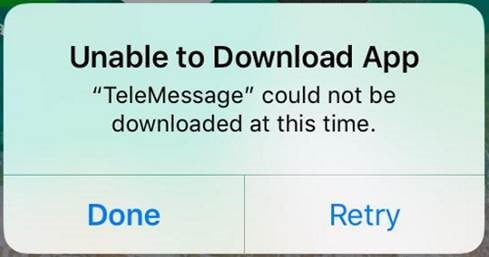
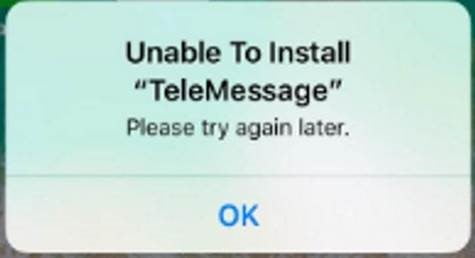
Question : How do you know if you have an MDM installed ?
Answer : Navigate to: iPhone Settings -> General -> Profile and Device management (sometimes only Profile). It should be right after VPN. If you can’t find the Profile and Device management menu , it means that your iPhone doesn’t have MDM installed. If you do see it, you should consult with your IT manager.
iPhone with MDM:
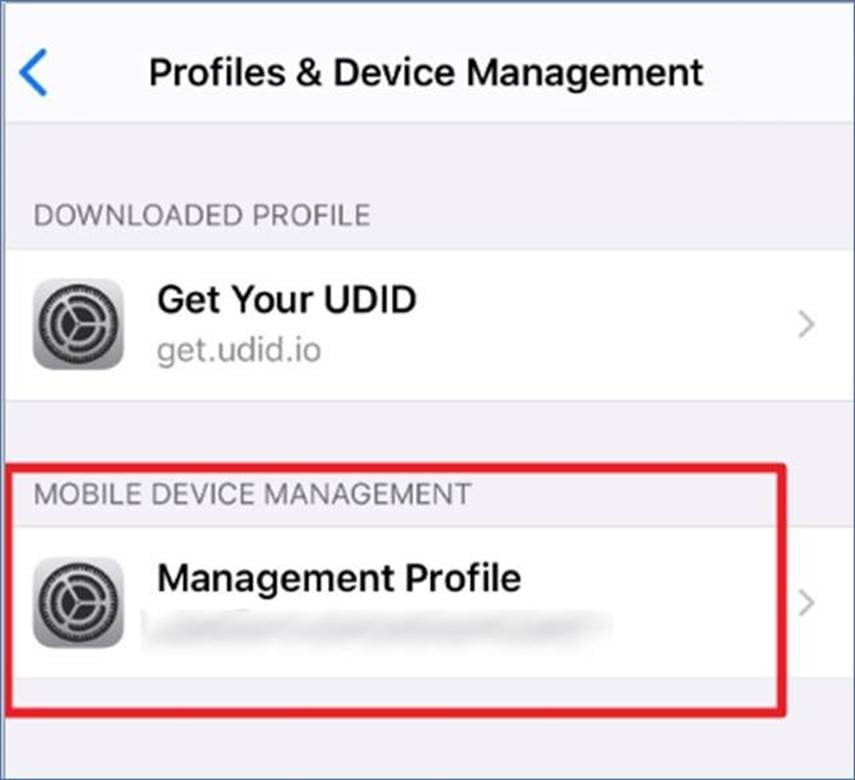
iPhones without MDM:
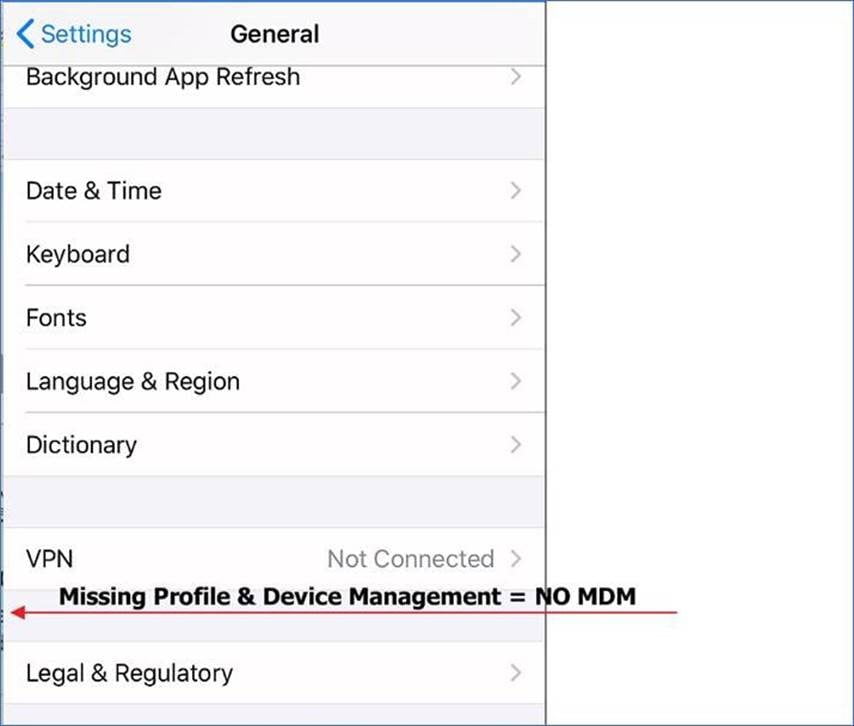
If you don’t have an MDM profile installed, verify that the UDID which was used to provision your account is still relevant. If you switched phones, you will need to provide the UDID from your new iPhone to TeleMessage for re-provisioning.