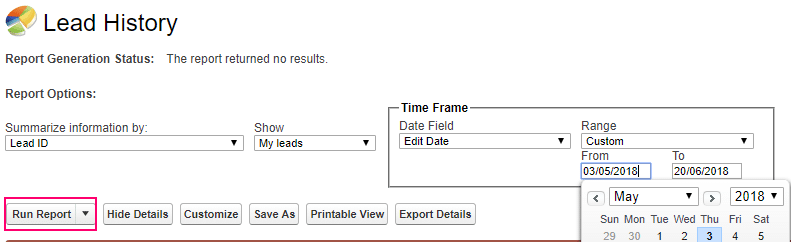To view employee mobile activity from within SalesForce, navigate as follows:
1. Make sure that you have the TeleMessage Mobile Archiver activated for your employee mobile phones.
2. Using the TeleMessage History Tab
| a. From the Home screen, TeleMessage Activity History tab, click Go: | 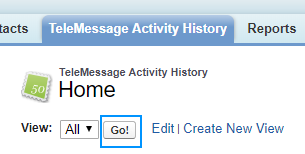 |
| b. In the displayed Activity History by… listing, filter results as per entity you seek to select | 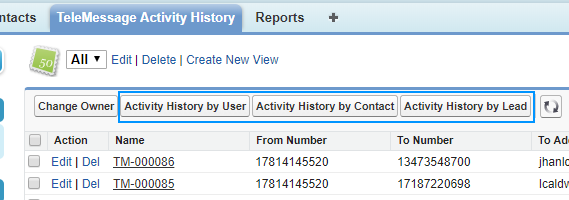 |
| c. From within the selected filtered element, click on an element for expansion | 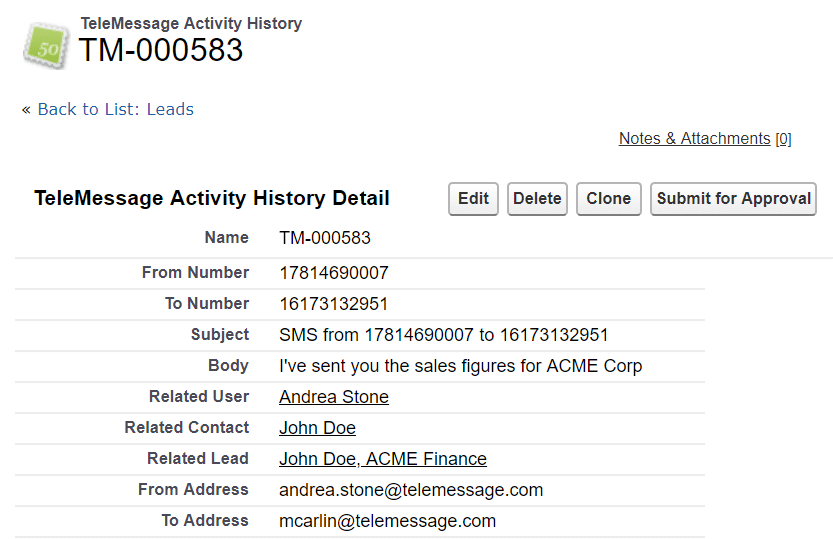 |
3. Run A Lead, Content or Activity Report and select the activity-to-be-viewed from among the results :