In this document, we will explain when you need a developer certificate, how to find and configure it.
If you are trying to install an app, and you encounter a message similar to the one below, you will need to install a developer certificate and to trust the enterprise that created it.

You can find your certificates in settings as well as activate a new one. Here are some quick steps on how to do it:
- Go to your iPhone Settings => Choose General subsection
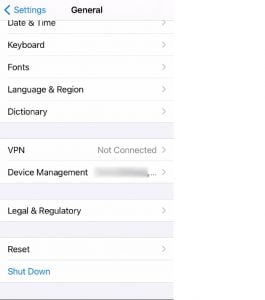
- Go to Device Management where you will see the name of the enterprise app (there can be several entries displayed, depending on the number of applications that require a certificate)

- Click on the enterprise app you need and then press the Trust option, marked in blue on screen.
In the popup window, press the Trust button to allow the app to be installed and use your data.

- Your Trust certificate is activated.

- In case you don’t trust the app anymore, you can always delete it from your phone.