How can SMS recipients unsubscribe from the service?
SMS recipients can unsubscribe from the TeleMessage SMS service by replaying with a code word. The recipient’s mobile number will be added to the sending account’s blocked numbers list.
To activate the unsubscribe feature on your mass messaging account, contact TeleMessage support or the account manager.
“unsubscribe” words:
English: UNSUBSCRIBE, unsubscribe
Spanish: QUITAR
Hebrew: הסר
For English, code word characters can be all lowercase (unsubscribe) or all uppercase (UNSUBSCRIBE).
For Spanish, code word characters can be all uppercase (QUITAR).
Any other characters, including any white spaces or visible characters before or after the code word will not unsubscribe.
Example:
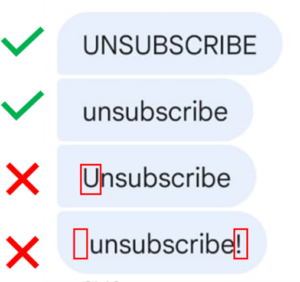
Blocked numbers for the admin account will also be blocked for the admin’s managed users.
Blocked numbers for a certain account are blocked for all of the account enterprise numbers.
To unblock a number, contact TeleMessage support or your account manager.